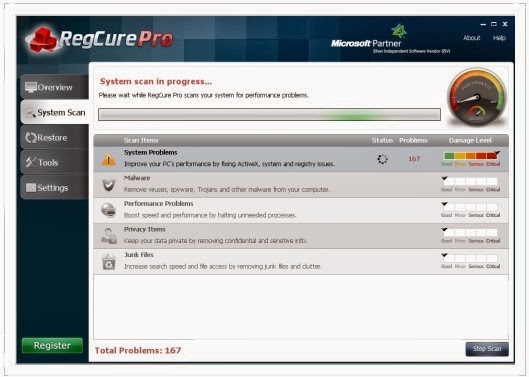“I don’t know how I install Playtopus, it just pops up and covers my entire windows when I turn on my computer this time.” If so, your computer must be infected with Playtopus adware. In this post, step-by-step guide can help you safely and quickly remove Playtopus.
What is Playtopus?
Playtopus is a dangerousome and bothersome adware that always pops up advertisement websites and other unknown websites on your windows. For purpose of collecting money from the users, cyber criminals develop this procedure to ask the users to browse those websites and ask them to buy useless products. By visiting these websites, your computer may be added more threat such as Trojan horse, malware and ransomware and other virus. This will help the hackers to view you personal information remotely. And your bank information like account and password will be under high risk of being stolen.