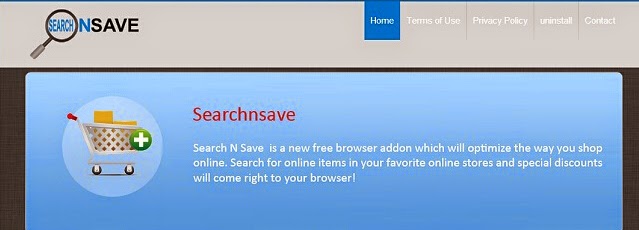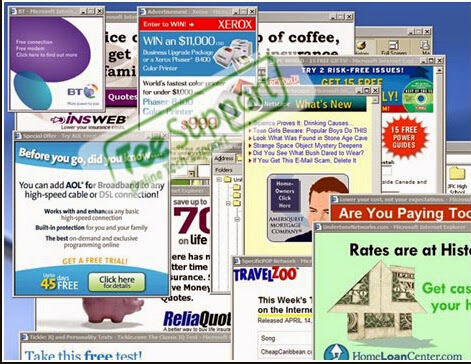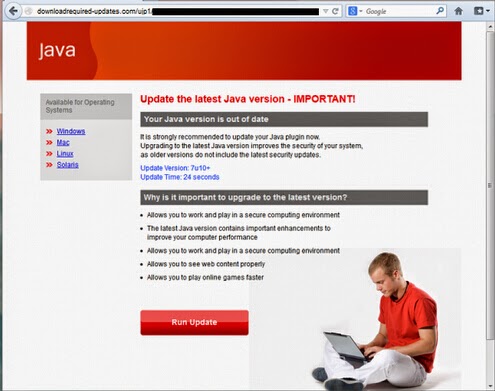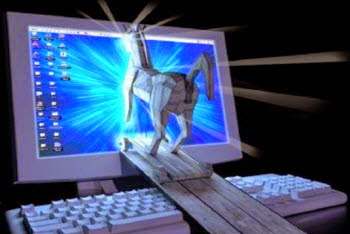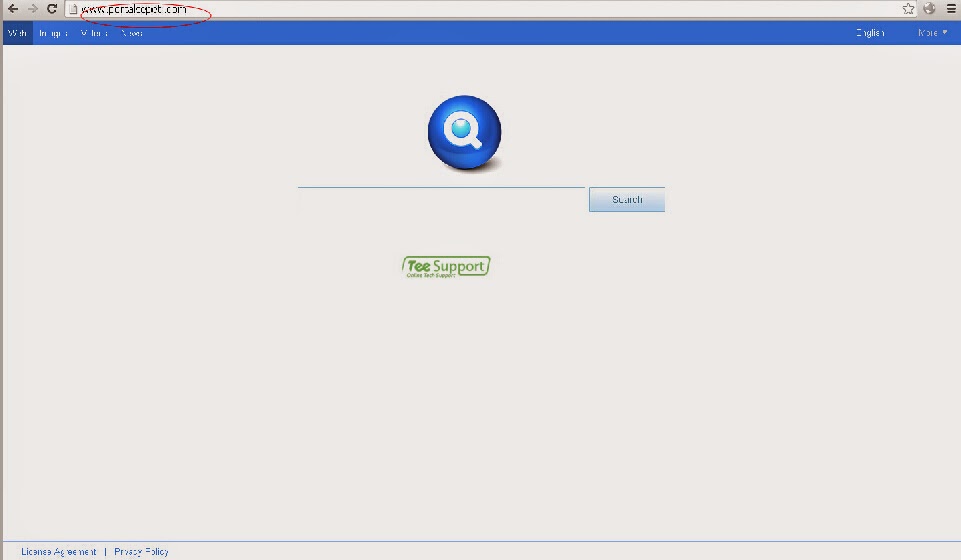If your browser pops up a message like the below picture showed, then your computer is infected with adware like Urgent-alerts.com:
"WARNING! YOUR COMPUTER MAY BE INFECTED:
System Detected (2) Potentially Malicious Viruses.
Your Personal Financial Information IS NOT SAFE
(24/7 – Toll Free – High Priority Virus Removal Call Line)
To Remove Viruses, Call Tech Support Now"
"WARNING! YOUR COMPUTER MAY BE INFECTED:
System Detected (2) Potentially Malicious Viruses.
Your Personal Financial Information IS NOT SAFE
(24/7 – Toll Free – High Priority Virus Removal Call Line)
To Remove Viruses, Call Tech Support Now"
Screenshot of Urgent-alerts.com
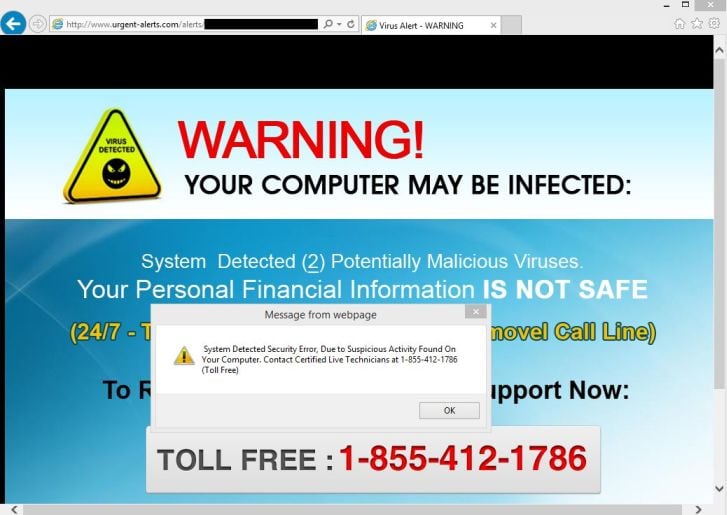




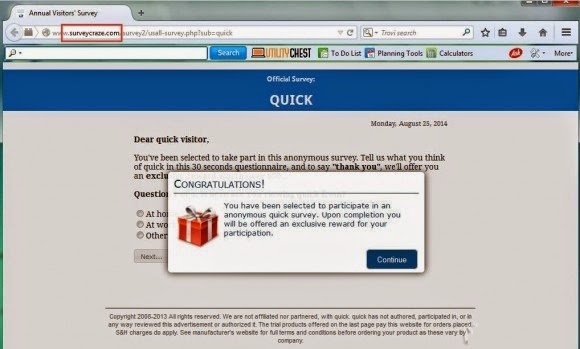
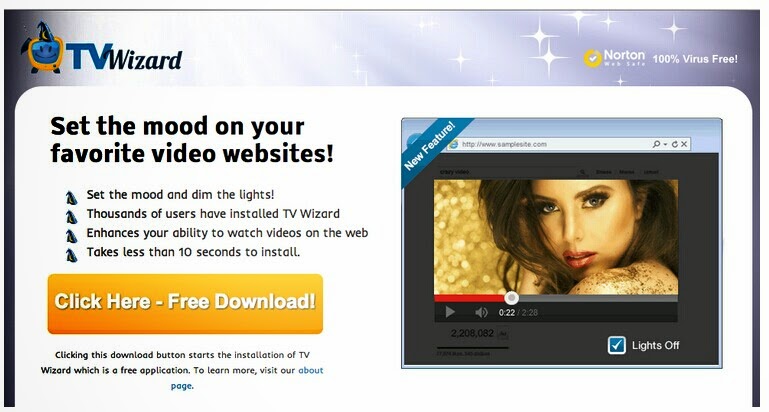


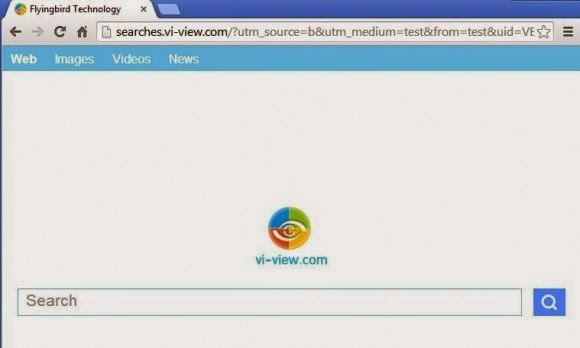


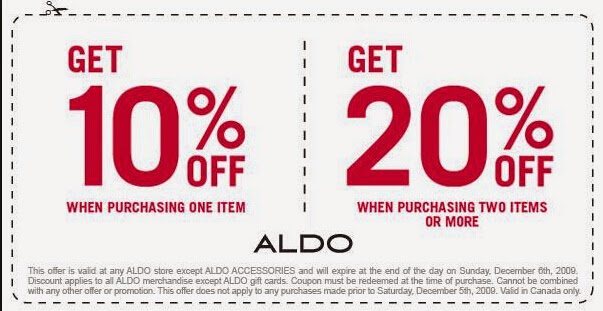
%60O%40P2II%5BIC6EVRYE71(WVD.jpg)
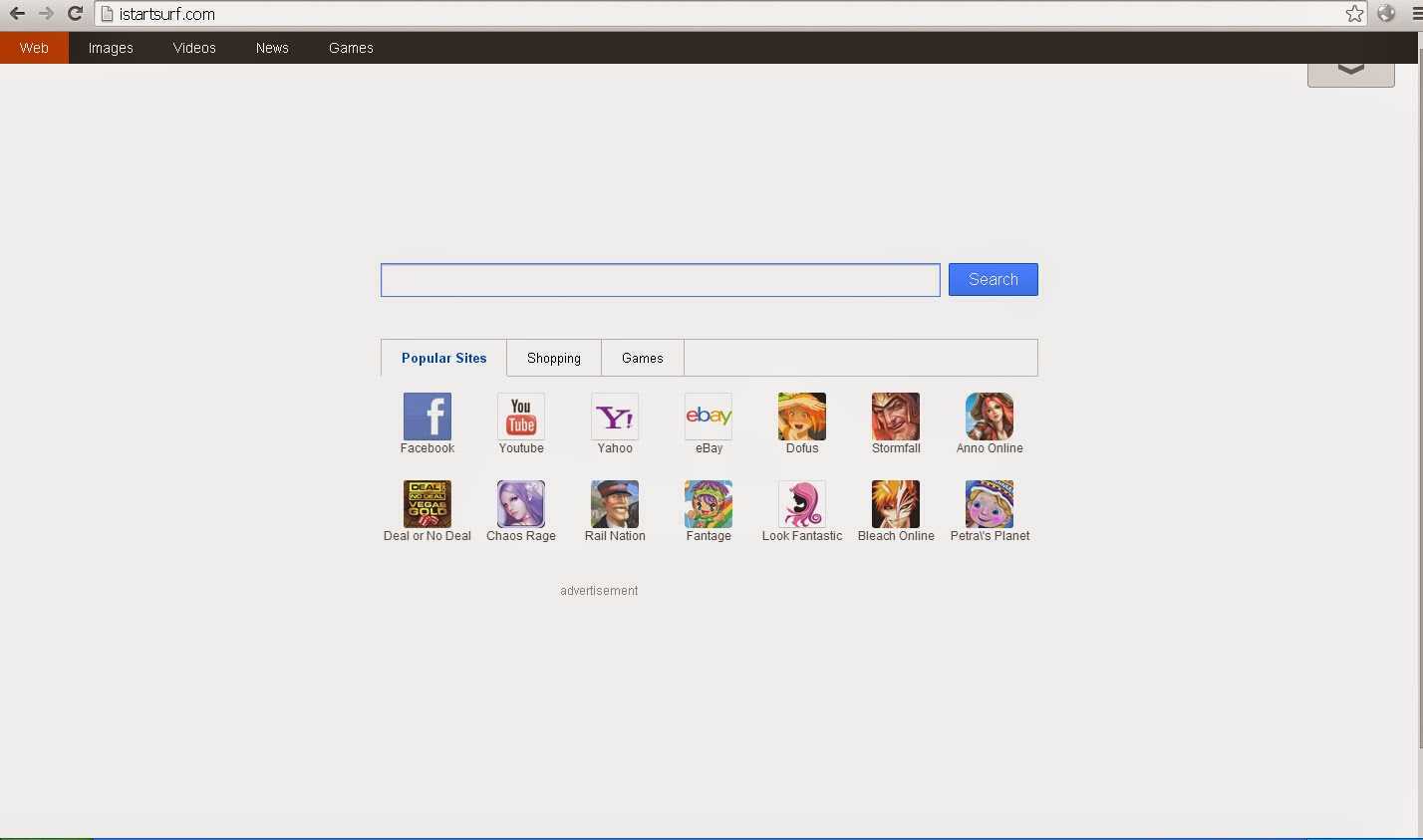RKZG9A%5D7VS%5DUE7WU%5B1T.jpg)
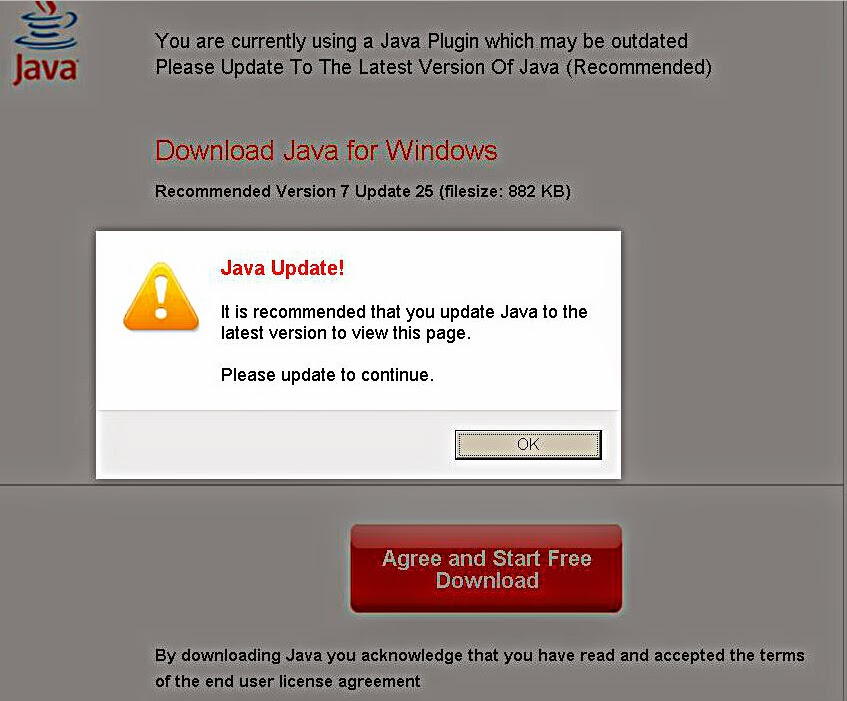
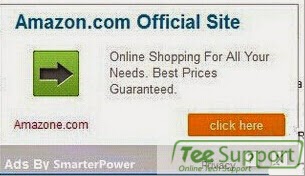


%60X_0%5B5%40DQEI.jpg)
XV6HVUWL(68IM.jpg)