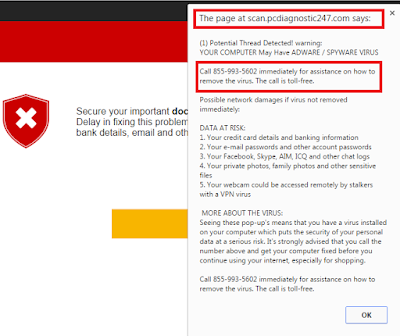What is safebrowsesearch.com
Safebrowsesearch.com is a browser hijacker which may change your default browser homepage. It use plusnetwork.com as the search engine. Although this page looks harmless, you are advised to get rid of it for some reasons.
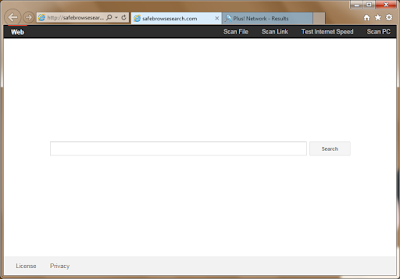
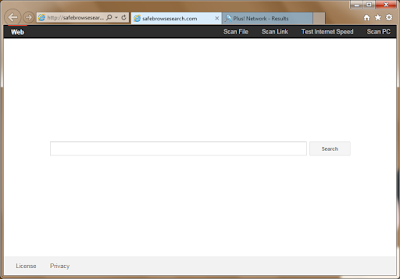
These harmful traits of Safebrowsesearch.com can't be ignored:
- It changes your browsers' setting and you can't reset them successfully.
- Its search engine plusnetwork.com offers limited search results.
- Related ads come at the first place in the search results, they are mostly useless to users.
- Harmful software, unwanted toolbars and plugins are brought by these sponsor links.
- Users are always redirected to suspicious sites.
- Strange sites are added to your Bookmarks and Favorite.
How did your browser get hijacked?
If you had installed some freeware of poor reputation, they may modify your browsers' setting without your consent. Sites contain malicious codes or virus and trojans can also make the modification secretly. You should be careful when downloading and installing freeware from unreliable resource.