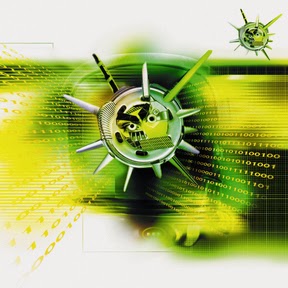Is your computer infected with Windows Prime Shield? Try many ways to get rid of it but failed? Here the step-by-step removal guides in the post can give you a hand.
Information of Windows Prime Shield
Windows Prime Shield is categorized as a rogue program that can attack the computer based on Windows system. Similar to Windows Prime Booster, Windows Warding Module, Windows Accelerator Pro, Windows Prime Shield is a fake security program which belongs to Rogue.FakeVimes family. It seems a useful computer security program which can offer users a comprehensive system protection service. But users find it bring a lot of trouble.