Is your computer infected with Windows Prime Shield? Try many ways to get rid of it but failed? Here the step-by-step removal guides in the post can give you a hand.
Information of Windows Prime Shield
Windows Prime Shield is categorized as a rogue program that can attack the computer based on Windows system. Similar to Windows Prime Booster, Windows Warding Module, Windows Accelerator Pro, Windows Prime Shield is a fake security program which belongs to Rogue.FakeVimes family. It seems a useful computer security program which can offer users a comprehensive system protection service. But users find it bring a lot of trouble.

Once installed, Windows Prime Shield will run itself automatically when you start your computer. By taking up a lot of computer system resources, it slows down your PC performance. When you login your desktop, this rouge program will pop up on your screen immediately starts to scan computer system without your permission. It will display a fake scan result which says that there are a lot of threats on your computer. You need to remove them. But in fact, your computer is in good condition without those infections. And if you follow the steps, it will ask you to pay for the whole version to remove the threats.
Windows Prime Shield is totally a scareware designed by the cyber criminals to earn money. This rouge program has the capacity to disable your legit running programs by changing relevant settings. So many users find it is difficult to remove the infection. But there are still solutions. Please look at the manual and automatic removal with the antivirus SpyHunter guides below.
Explicit manual steps to help you eradicate Windows Prime Shield
1) Boot your computer into safe mode with networking by restarting your computer and keeping pressing F8 key until Windows Advanced Options menu shows up, then using arrow key to select “Safe Mode with Networking” from the list and press ENTER to get into that mode.
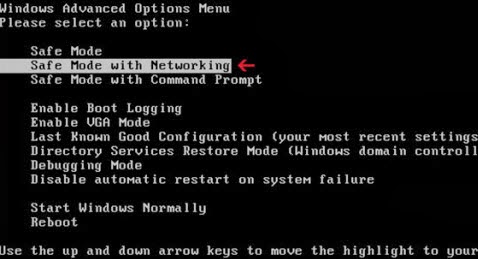
2) Remove unwanted program: Open Control Panel from Start menu. Try to find out Windows Prime Shield and then remove.

3) Open your Task Manger by pressing Ctrl+Alt+Delete keys and end the processes of Windows Prime Shield:
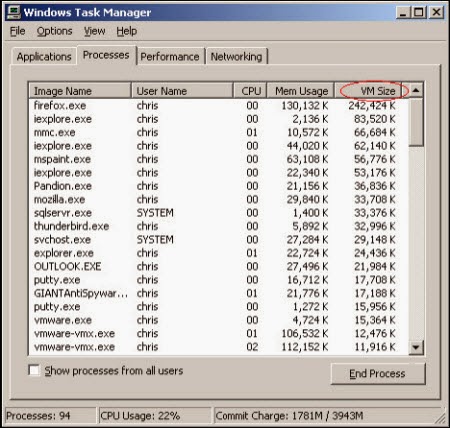
4) The associated files to be removed in folders on Local Disk (note: new files are still created each month so far):
%UsersProfile%\Application Data%\temp%\scanprotect\bin\[random chracteristic].exe %UsersProfile%\Application Data%\roaming%\[random chracteristic].exe %ProgramFiles%\[random chracteristic].exe
5) Open your Registry Editor and then find out the registry entries of Windows Prime Shield virus to remove them (note: new registry entries are still made every month so far):
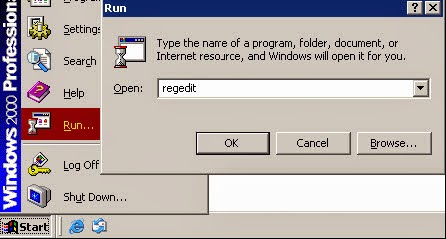
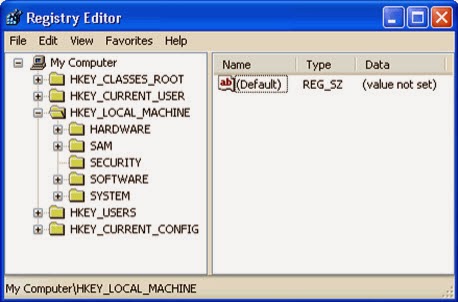
Explicit automatic steps with SpyHunter to help you uninstall Windows Prime Shield
1) Download it by clicking the button below.2) Make it scan your computer after it has been installed.

3) Press the Remove button to delete all detected threats.
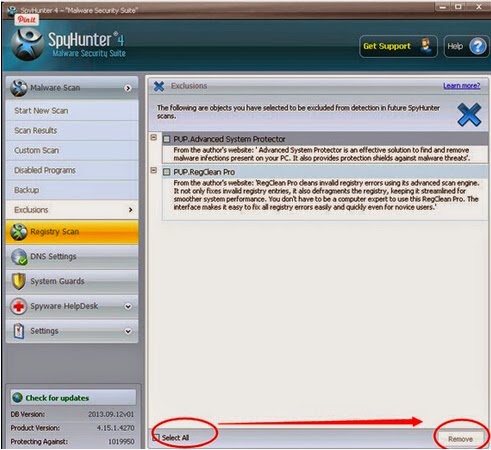
The video direction below can give you a hand
Friendly reminding: Suggested by the past experienxe, Windows Prime Shield can sneak into your computer and destroy your inner system day after day if you keep it in it. So you once you notice its existence, don't hesitate to delete it. You can download SpyHunter to help you.

No comments:
Post a Comment