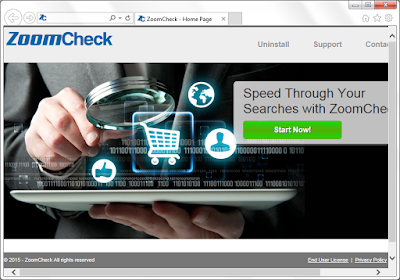What is Sizlsearch
Sizlsearch claims to be able to enhance user's browsing performance, like searching the web for comparing online deals and finding the best price. It has different versions for Chrome, IE and Firefox so it can appear on most of your browsers. However, this plugin is not welcome, because its questionable promoting method and the unpleasant problems it brings.
- Sizlsearch displays ads including pop-ups, banners and floating boxes, they grab every chance to show you the promoting information.
- Browser hijackers can be brought. Users found their browsers' default homepages are locked as the unwanted sites. It is difficult to remove.
- It may record your browsing habits like preferred sites, typed URLs and recent search terms, in order to deliver targeted ads and earn pay-per-click revenue.
- Redirects happen frequently, especially when users try to click the ads to know about their concerned information.
- Browsers performance are reduced. It takes longer to reload the unnecessary information.
Users should remove this adware immediately to prevent potential risks. You can try the removal tool to remove it quickly or read the rest of this blog and operate following the instruction.