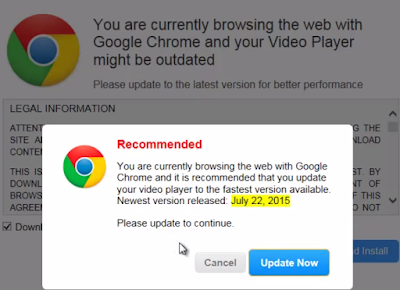What is Shopper For Torch
Shopper For Torch is a browser plugin. It claims to offers coupons and better deals for online shoppers. Though it looks quite helpful , you need to know about the negative traits of it.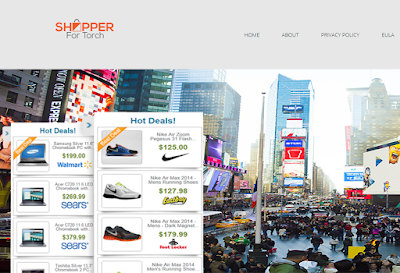
Shopper For Torch ought to search for the best products for users, however it does not work as well as it advises. Actually, this adware's main purpose is to display the related advertisements to users instead of offering real suitable products and services. The ads are mostly linked to dubious sites that users may get unwanted programs downloaded by blindly clicking on it.
To attract users' attention, Shopper For Torch will keep an eye on the browser habits including browsing history, your typed URL and recent search terms, so that it can deliver associated ads to users. You will not want to see the search terms are remembered and shown on the browsers, that may cause embarrassment.
Though the adware have an official site, most users get it bundled with third parties. So it looks much more annoying when users don't need a shopping help at all. To stop the ads and have a better browsing experience, you can remove the plugin with the removal instruction below: