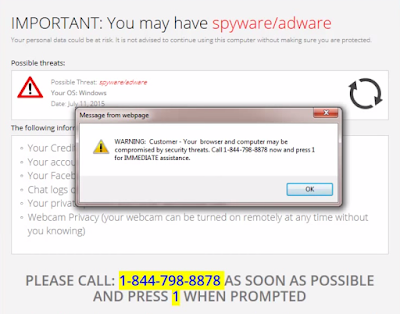What is LeapSense
LeapSense is a plugin for Google Chrome, Mozilla Firefox and Internet Explorer. It claims to offer users convenient online shopping help, but most people think it as an annoying adware. It can be bundled in third party installations, which makes it easily to get to your computer easily.
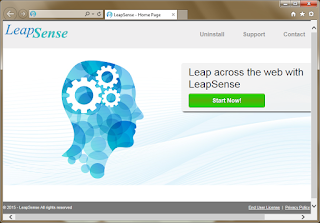
What's more, LeapSense may also collect your browsing history to know your concerned search terms, so that it can deliver targeted ads to get pay-per-click revenue.The ads it provides often redirect users to dubious sites. You had better not visit them in case of malware or virus infection.