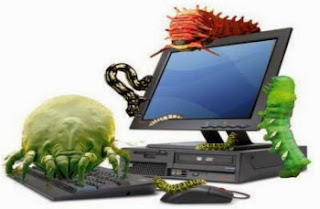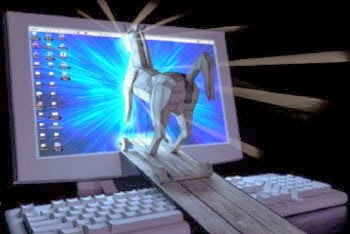With Undjavadown.com always popping up on your screen to ask you update Java? What is Undjavadown.com? How does it come? How to remove it? This article will give you the answers.
Basic information of Undjavadown.com
Similar to get-new-java.com, undjavadown.com will pop up to ask you to update your Java. This is just a fake message created by the cyber criminals to generate traffic and to make profits. Undjavadown.com comes into your computer along with some free software, files and drivers. You may also get infect by opening spam emails, sharing corrupt, or clicking to unsafe web sites, and so on.





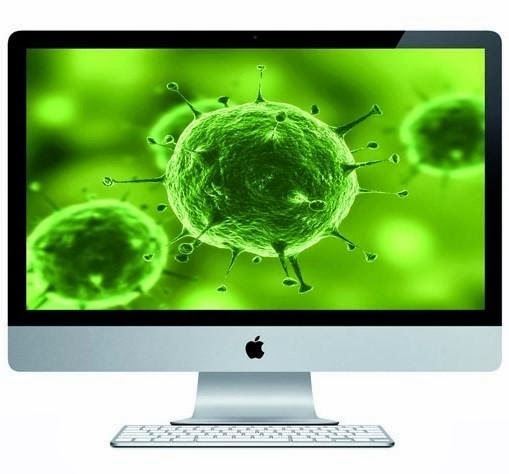
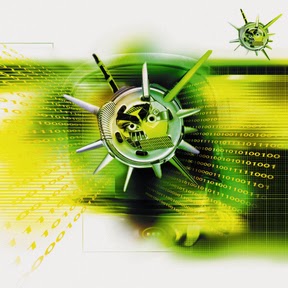




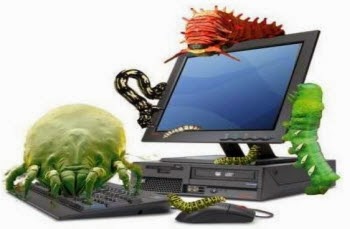




















.jpg)
.jpg)