OMG Music Toolbar is an unwanted toolbar and browser hijacker that can attach on the browsers like Safari, Internet Explorer, Mozilla Firefox and Google Chrome. It comes into users’ computer and installs itself without user’s notice and permission. This toolbar comes into your computer along with some free software and updated programs. You may also get infectED by opening spam emails, or clicking to unsafe web sites and so on.

When OMG Music Toolbar is installed, it can change your browser settings and search engines, and then to change your default homepage, startup page and new tab page. OMG Music Toolbar is bound with the browser hijacker named search.conduit.com. Every time you open your browser, it will redirect you to http://search.conduit.com/. You cannot go to the right webpage you want to. And you cannot get back your previous setting until you completely remove this toolbar.
OMG Music Toolbar is created to promote advertisement. If you surf the internet with this search engine, it will pop up a lot of ads, banners and sponsor links on your browser. It may also keep track of your search terms and personal information. By clicking to the malicious websites, you may get infections like Trojan horse, spyware and ransomware. This is a threat to your computer. You should remove it in time.
Remove OMG Music Toolbar thoroughly with manual steps
Step 1- Reset Internet Explorer by the following guide (take IE as an example):
Open Internet Explorer >> Click on Tools >> Click on Internet Options >> In the Internet Options window click on the Connections tab >> Then click on the LAN settings button>> Uncheck the check box labeled “Use a proxy server for your LAN” under the Proxy Server section and press OK.
Step 2- Open Windows Task Manager and close all running processes.
( Methods to open Task Manager: Press CTRL+ALT+DEL or CTRL+SHIFT+ESC or Press the Start button->click on the Run option->Type in taskmgr and press OK.)
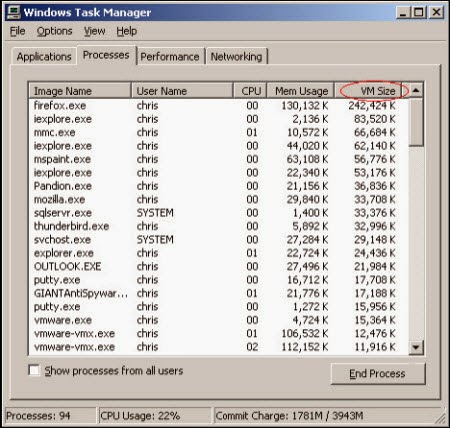
Step 3- Show all hidden files
Open Control Panel from Start menu and search for Folder Options. When you’re in Folder Options window, please click on its View tab, check Show hidden files and folders and uncheck Hide protected operating system files (Recommended) and then press OK.
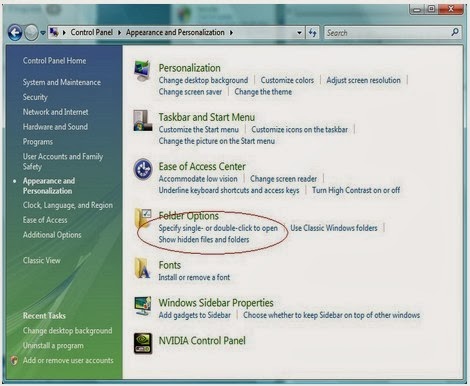U$9SK6NK%25KYQSWMH.jpg)
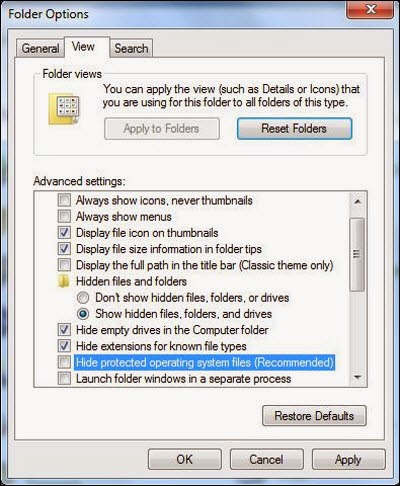
Step 4- Remove these associated Files on your hard drive such as:
%AppData%\ OMG Music Toolbar %Temp%\[random].exe
Step 5- Open the Registry Editor and delete the following entries:
(Steps: Hit Win+R keys and then type regedit in Run box and click on OK)
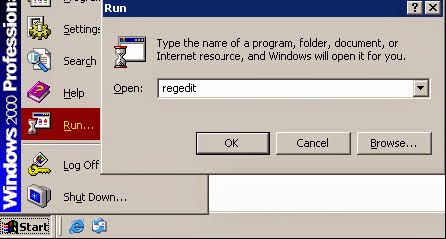
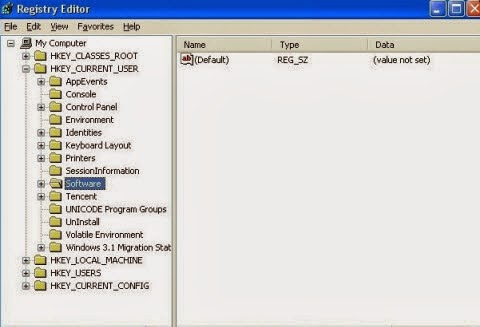
HKEY_LOCAL_MACHINE\SOFTWARE\[random] HKEY_LOCAL_MACHINE\SOFTWARE\Classes\AppID\[random].dll HKEY_LOCAL_MACHINE\SOFTWARE\Microsoft\Windows\CurrentVersion\Run\ OMG Music Toolbar
Step 6- Clear all the cookies of your affected web browsers.
Since the tricky virus has the ability to use cookies for tracing and tracking the internet activity of users, it is suggested users to delete all the cookies before a complete removal.
Google Chrome:
Click on the "Tools" menu and select "Options".
Click the "Under the Bonnet" tab, locate the "Privacy" section and Click the "Clear browsing data" button.
Select "Delete cookies and other site data" and clean up all cookies from the list.
Mozilla Firefox:
Click on Tools, then Options, select Privacy
Click "Remove individual cookies"
In the Cookies panel, click on "Show Cookies"
To remove a single cookie click on the entry in the list and click on the "Remove Cookie button"
To remove all cookies click on the "Remove All Cookies button"
Internet Explorer:
Open Internet explorer window
Click the "Tools" button
Point to "safety" and then click "delete browsing history"
Tick the "cookies" box and then click “delete”
Remove OMG Music Toolbar thoroughly with SpyHunter, an anti-malware app
Step 1- Click similar icon below to download SpyHunter
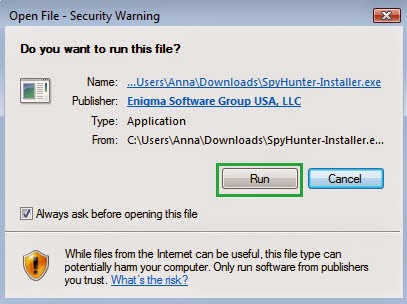
Step 3- After its installation, start a full scan of your computer.

Step 4- Remove the suspicious threats.
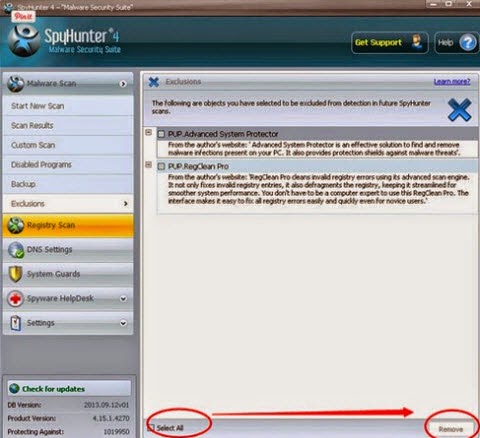
Useful video guide on how to clean up Toolbar
Conclusion: OMG Music Toolbar brings lots of harms to your computer and your own privacy as we mentioned before, so you should get your computer away from it as soon as possible. We sincerely suggest you to use SpyHunter as your help, because it can fulfill threats detection automatically and enhance your computer’s security. Press the following button, then you can know more about it and download it.

No comments:
Post a Comment