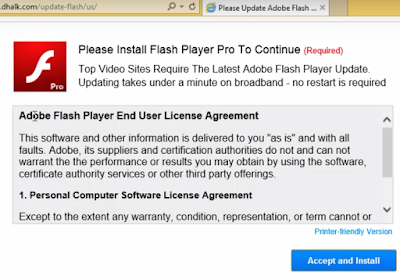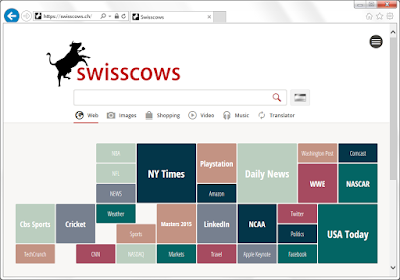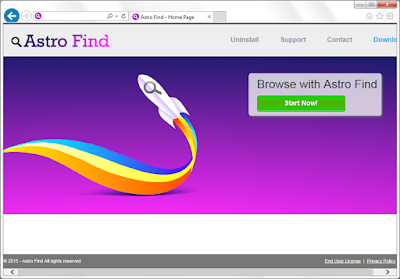What is Tune Junkies
Tune Junkies is a browser extension which advertises itself as a good help in listening to online music. Users download it from Chrome web store or get it as an addition of third party-programs. It ought to be convenient to music fans, but you need to know that Tune Junkies is an
adware which will bring much troubles.
 |
| Screenshot of Tune Junkies |
You will notice these symptoms when you keep
Tune Junkies:
- Ads with labels of Tune Junkies are displayed frequently on the infected browsers, in the forms of pop-ups, floating boxes and banners.
- They are related to your search terms and bookmarks because your browsing information are recorded.
- Local ads on shopping sites like Amazon are replaced with Tune Junkies ads, showing the sponsored information.
- Users can be redirected by the ads and the links on them. More unwanted programs are brought without permission.
- Browsers works more slowly day by day, freeze and crash occur frequently.
Generally speaking, this adware brings much troubles more than convenience. You need to take actions to kick it out of your computer as soon as possible.