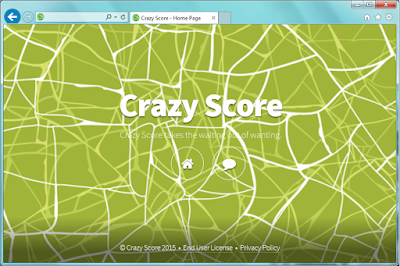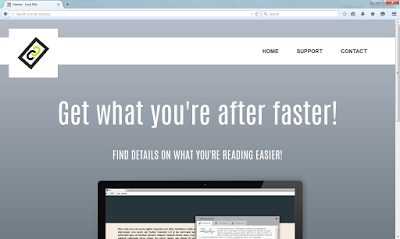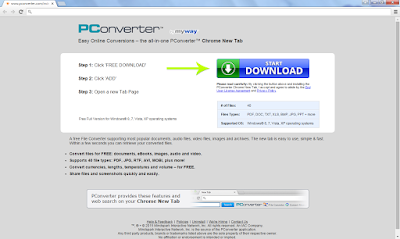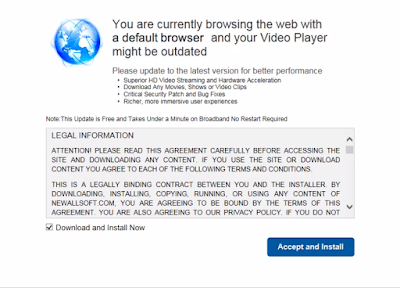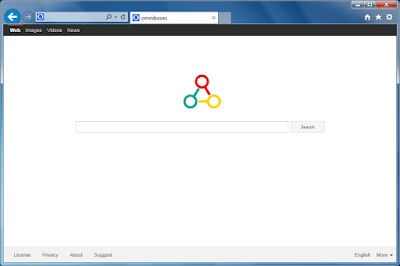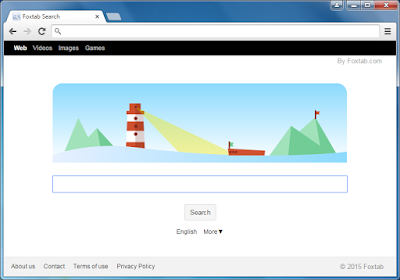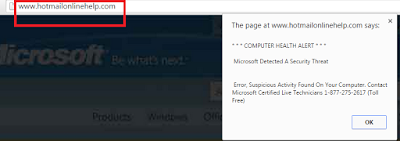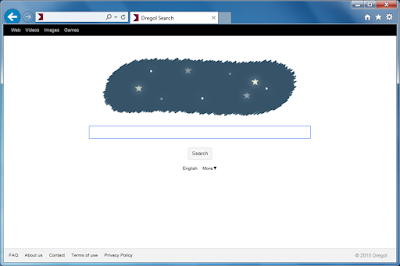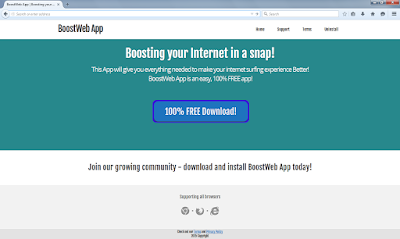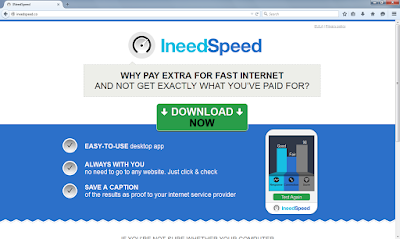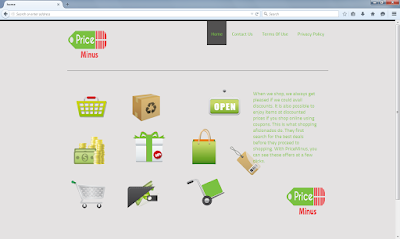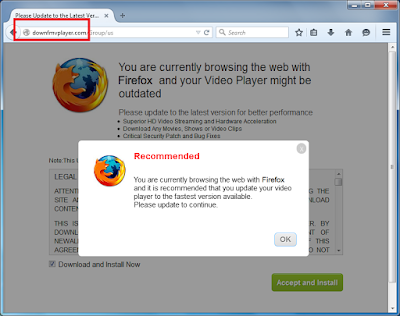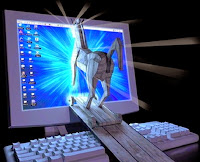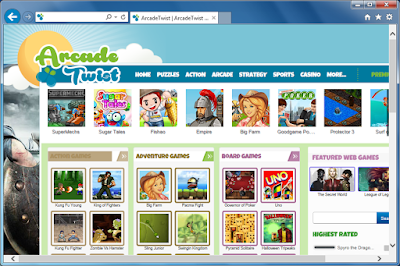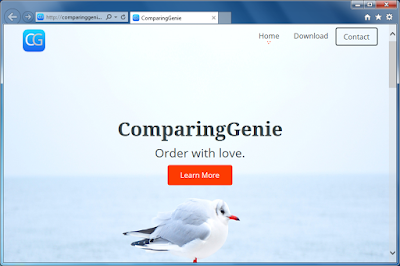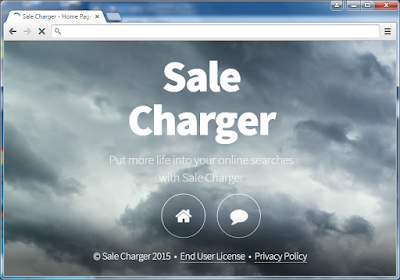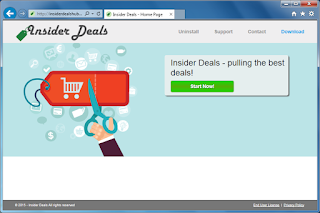This extension may modify your default homepage and search engine during installing. Users found that their default homepage was changed to home.tb.ask.com automatically. The plug-in probably comes to your PC bundled with other freeware, or you may download it yourself at its official site. It may even bring unwanted advertisements. Since the homepage and search engine can be changed, search results on your browser will be limited that makes your browsing experience poor. User should consider uninstalling FindYourMaps for their convenience.