About Mys.yoursearch.me
Mys.yoursearch.me domain is a browser hijacker. It is usually found on common browsers like Internet Explorer, Mozilla Firefox and Google Chrome. You have no idea when and how it infected your browser until your default homepage is modified to Mys.yoursearch.me and different advertisements flood your browser. The ads include pop-ups banners and boxes. They are dangerous because they are linked to malicious sites contain potential risks. The developer profits from your clicking because of the increased web traffic. To promote sponsored websites, the hijacker will redirect your browser no matter what sites you are going to visit. Users are forced to bear new tabs that they can’t enjoy browsing normally.
 |
| The screenshot of Mys.yoursearch.me |
Common symptoms of this hijacker
- Default homepage and browser setting are modified without your permission.
- Ads like pop-ups and banners keep coming.
- Search results are directed to dubious sites.
- Strange websites are added to your favorite
- Browser works sluggishly. It spends much time in opening a new tab.
How does this browser hijacker enter your PC?
- Mys.yoursearch.me always bundled with different free applications.
- Third-party software may drop it into your computer without your knowledge.
- It spreads via fake updating pop-ups.
- Infected attachments from spam mails are also infection resources.
How to protect your PC from browser hijackers like Mys.yoursearch.me?
- Install real-time AV programs and scan your computer regularly.
- Avoid opening attachments from spam mails or dubious sites.
- Download software from reliable resource.
- Pay attention in installing, especially to what you agree.
How can we remove it effectively?
You can choose the manual way or the automatic way to operate.
Guide1: Remove it manually
How to remove it manually:
(1)Stop the running process related to the hijacker.
Right click on the taskbar and select Start Task Manager (or press Ctrl+Shift+Esc), click Process tab, find and click on the related running process, and click End Process.
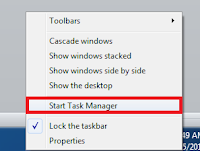
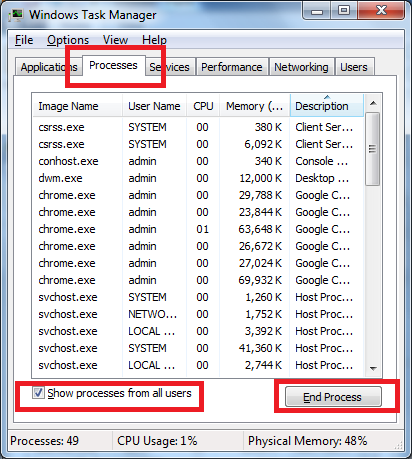
(2) Uninstall its related programs from your computer:
Start>> Control Panel >> Programs >> Programs and Features >> Find out the unwanted programs and Uninstall.
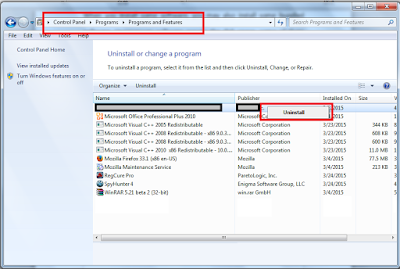
(3) Remove its add-on from browser:
For IE Users:
Tools>> Manager Add-on >> Toolbars and Extensions >> Disable the related add-ons

For Chrome Users:
Customize and Control >> Tools >> Extensions >> Find out the related extensions and remove them

For Firefox Users:
Open menu> Add-ons > find out the related extensions in Extensions and Plugins and remove them.

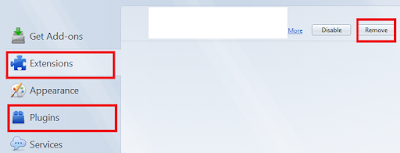
(4). Change the setting of Folder Options in order to find the hidden files.
Open Control Panel >>Tools >>Folder options >> view>> Hidden files and folders>> Click at Show hidden files, folders and drives.
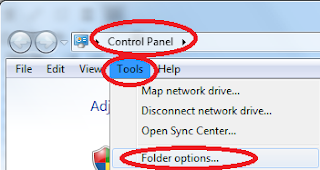

%AppData%\<random>.exe
%CommonAppData%\<random>.exe
C:\Windows\Temp\<random>.exe
%temp%\<random>.exe
C:\Program Files\<random>
(5). Remove related registry entries.%CommonAppData%\<random>.exe
C:\Windows\Temp\<random>.exe
%temp%\<random>.exe
C:\Program Files\<random>
Start >> Input regedit in the search box >> open regedit


Find out and remove the registry entries.
HKEY_CURRENT_USER\Software\Microsoft\Windows\CurrentVersion\Run "<random>" = "%AppData%\<random>.exe"
HKEY_LOCAL_MACHINE\Software\Microsoft\Windows\CurrentVersion\Run "<random>" = "%AppData%\<random>.exe"
HKEY_LOCAL_MACHINE\Software\Microsoft\Windows\CurrentVersion\Run "<random>" = "%AppData%\<random>.exe"
Attention: Removing registry entries mistakenly may cause system crash. If you are not sure, leave it to professional tool.
How to remove it with removal tool:
You can also use the program to remove it conveniently. Spyhunter is recommended because it is powerful in detecting and removing various computer risks.(1) click on button to download Spyhunter.
(2) Click the run choice to install it step by step
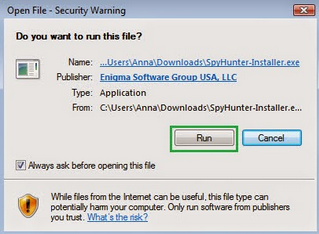

(4) Click Fix Threats to remove all the risks.
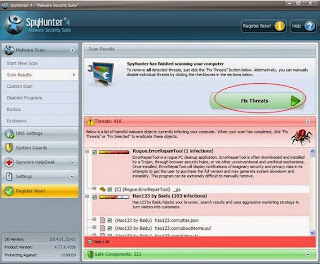
Optional Step: Use RegCure Pro to optimize your computer
Adware, malware and virus probably mess up your computer's registry. You may find that your computer's performace is not ideal. RegCure Pro scans common problem areas to fix them quickly and safely.
(1) Download RegCure by clicking the icon for free.
(2) Click on the RegCure Pro and run its profile.
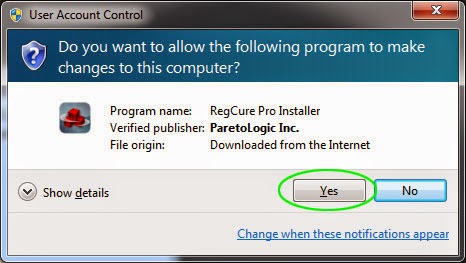
(3) Click Next and finish the installation process.

(4) RegCure Pro will open automatically on your screen.

(5) Scan your computer for errors.

(6) After scanning, choose the items you want to clean and fix.
Conclusion
Mys.yoursearch.me hijack your browser and cause serious computer problems, do not hesitate to remove it. Using the right tools is the first step to protect your computer. Download Spyhunter and RegCure Pro to make your PC clean,safe, and efficient. They are so user-friendly that you will not face complicated operations.
Mys.yoursearch.me hijack your browser and cause serious computer problems, do not hesitate to remove it. Using the right tools is the first step to protect your computer. Download Spyhunter and RegCure Pro to make your PC clean,safe, and efficient. They are so user-friendly that you will not face complicated operations.
No comments:
Post a Comment