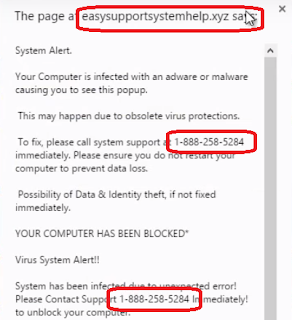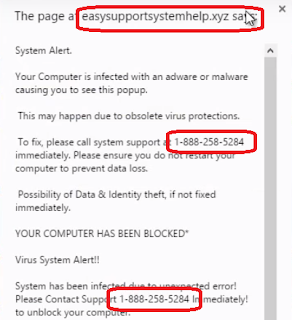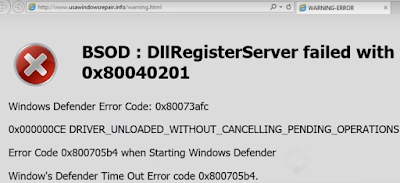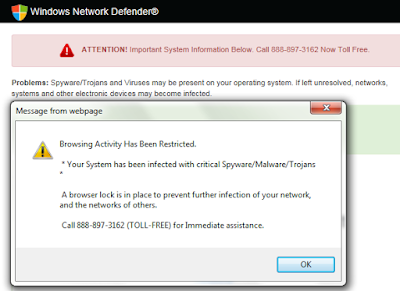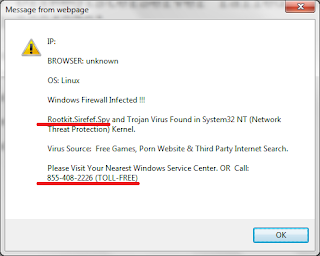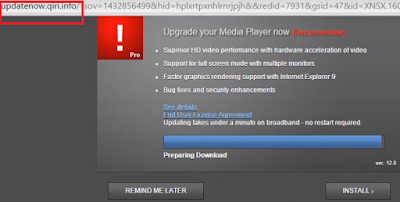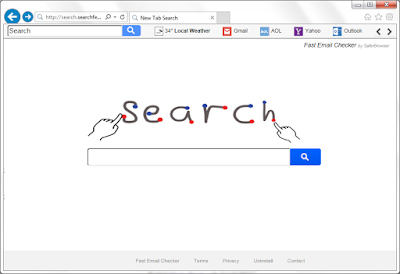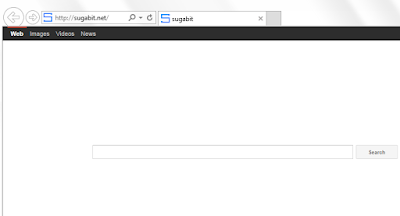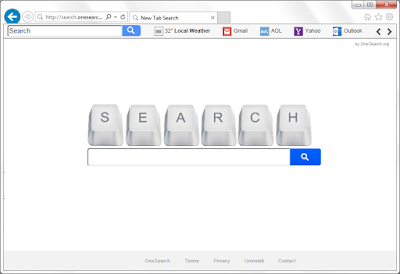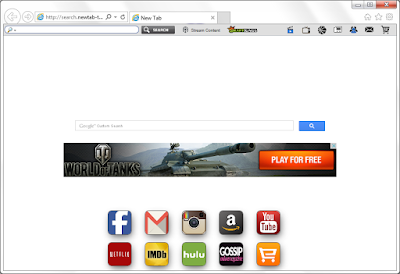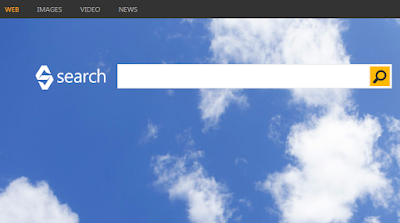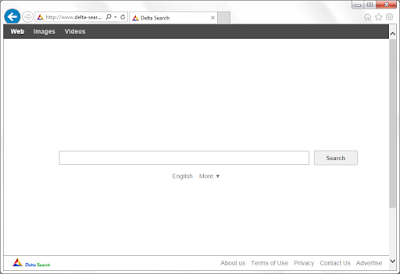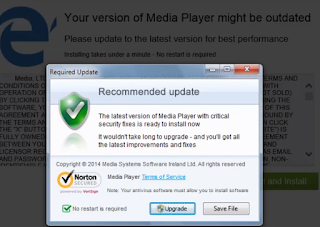Learn to distinguish "Call 888-897-3162" Pop-up
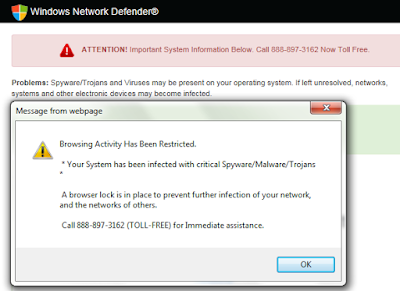
Have you seen such a pop-up?
Computer-function.com page comes to users' browsers an offers such a stubborn pop-up, saying "
Your system has been infected with critical Spyware / Malware/Trojans ". Since the pop-up remains despite being clicked on the X button, some inexperienced users may think their browsers are really locked, so they call the given number
888-897-3162.
However you should not be fooled. All the information on it are not real, and there won't be any problem if you close it directly. The pop-up aim to mislead users to call the given number, and promote the related removal services and tools. Since the so-called problems do not exist, the victims are actually cheated out of money. The most annoying thing is, such a fake message can keep popping up on the browsers no matter what site you are going to visit, it will surly ruin your browsing experience.