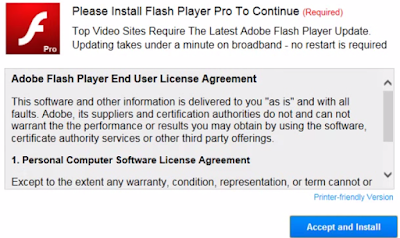Know about TypingFanatic
TypingFanatic is classified as a PUP (potential unwanted program) for reasons. This plugin claims to improve your typing speed and accuracy with typing test, but you should know it also bring troubles as well.
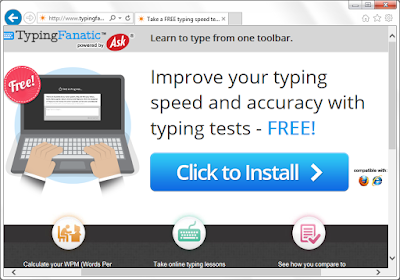
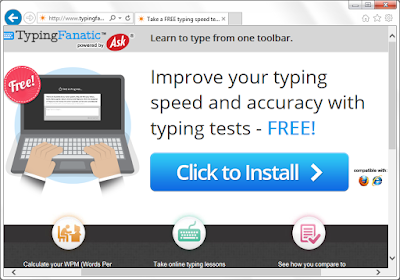
TypingFanatic is unwelcome for the questionable promoting method, its hijacking feature and the unwanted ads it brings. This plugin can be hidden in some other freeware' installations as an additional tool, it can be installed without users' knowledge. During installing, it will probably modify your default homepage and search engine. Users found that their default homepages are changed to home.tb.ask.com automatically. This search engine offers limited search result, they are full of junk information. Ads and sponsor links will flood your browsers. You will see ads of it haunting on your browser, promoting its similar plugins and toolbars. Your browsing experience can be ruined finally.