A webpage called http://get-new-java.com/index.php?dv1=Ybrant%20Digital always pop up on my screen and ask me to update java. I don’t even have java on my computer. How can I disable it? Here you will get the removal guides to help you get rid of it completely.
Know about Get-new-java.com
Get-new-java.com is categorized as a nasty browser hijacker. Once infected, Get-new-java.com will change your browser setting and search engine. Every time you open your browser or a new tap, Get-new-java.com will redirect you to http://get-new-java.com/index.php?dv1=Ybrant%20Digital without your permission. Get-new-java.com asks you to install the newest version of java since your former Java plug-in is out of date. See the massage below:
“Java Update! It is recommended that you update Java to the latest version to view this page. Please update to continue.”
Get-new-java.com can get into computer system based on Windows Xp, Windows 7, Windows Vista, and Windows 8. It can attack all the internet browsers including Internet explorer, Yahoo, Mozilla Firefox, and Google Chrome. If you follow its step to click OK, it is not clear what the application you may download, maybe Trojan horse , adware or spyware. You even cannot cancel the download.

Get-new-java.com can also keep record of your searching history and collect privacy information online such as user account, password. This infection is badly in need of removing to protect your computer.
Technical ways for removing Get-new-java.com
First: Try to remove it in manual way. For instance, end its running progresses in Task Manager. More details are as follows.
Step 1-Uninstall this program from Control Panel
Windows XP: Click Start, click Control Panel, and then double-click Add or Remove Programs or Uninstall a Program.
Windows Vista or Windows 7: Click Start, click Control Panel, and then double-click Programs and Features or Uninstall a Program.

Step 2- Remove add-ons:
Internet Explorer
1) Go to 'Tools' → 'Manage Add-ons';
2) Choose 'Search Providers' → choose 'Bing' search engine or 'Google' search engine and make it default;
3) Select 'Search Results' and click 'Remove' to remove it;
4) Go to 'Tools' → 'Internet Options', select 'General tab' and click 'Use default' button or enter your own website, e.g. Google.com. Click OK to save the changes.
Google Chrome
1) Click on 'Customize and control' Google Chrome icon, select 'Settings';
2) Choose 'Basic Options'.
3) Change Google Chrome's homepage to google.com or any other and click the 'Manage search engines...' button;
4) Select 'Google' from the list and make it your default search engine;
5) Select 'Search Results' from the list remove it by clicking the "X" mark.
Mozilla Firefox
1) Click on the magnifier's icon and select 'Manage Search Engines....';
2) Choose 'Search Results' from the list and click 'Remove' and OK to save changes;
3) Go to 'Tools' → 'Options'. Reset the startup homepage or change it to google.com under the 'General tab';
Step 3-Open Task Manager and close all suspicious processes.
Step 3-Open Task Manager and close all suspicious processes.
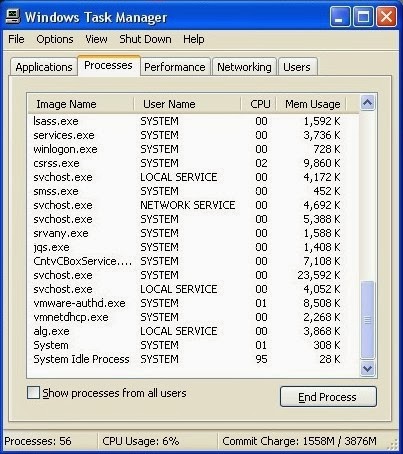
Step 4- Clear all the cookies of your affected web browsers.
Second: If you think the steps above is complicated, you can remove it with SpyHunter. SpyHunter can delete it and block other vicious programs.
Step 1- Press the Download button to download SpyHunter.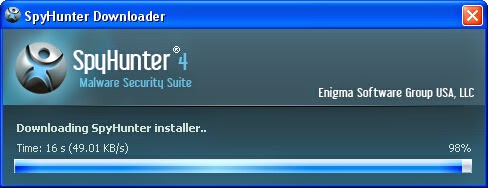
Step 3-Click I accept the license agreement and then Next to continue its setup.
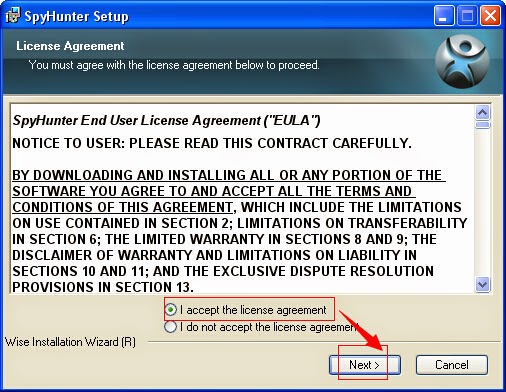
Step 4- Wait for its updating.
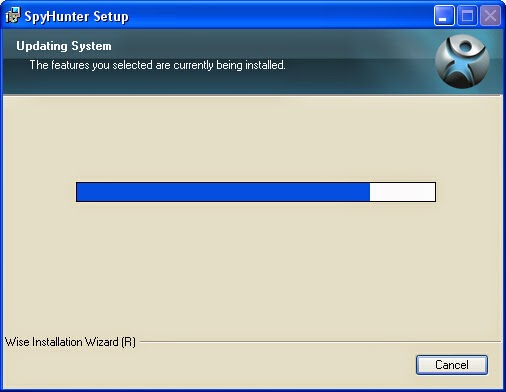
5- Press Finish and then a SpyHunter Scanner window is displayed, click on Start Scan Computer and remove all reported threats.

Step-by-step video guide for manual removal
Conclusion: The above mentioned manual removal process is really risky and cumbersome which should be handled with adequate expertise skills. So, this removal job is only suggested for those advanced PC users, because any mistake of removing critical files and registry entries will lead to your computer crash terribly. To get your PC problem resolved successfully within only a short period of time, you’d better download SpyHunter to help you. Its link is below.

No comments:
Post a Comment