Help!!! My computer is locked by Homeland Security. I cannot get into my desktop and any application. I need to pay $300 to unlock my computer? What can I do? Homeland Security really will make people scare. Here are the removal methods to help you get rid of this stubborn virus.
Overview of Homeland Security Virus
Homeland Security Virus or U.S Department of Homeland Security Virus is a ransomware created by the cyber criminals to collect money from the virus victims. This virus can get into the computer along with some freeware, email attachment and malicious websites. Please note to take care when you have online activities.
Homeland Security Virus is very tricky and install on your computer without your notice. Once infected, the computer is locked by an interface of a warning says that “your computer was locked” by U.S Department of Homeland Security because your computer was involved in the distribution of pornographic material, SPAM and copyrighted content. It is a fake warning from the hackers to ask the victims to pay for $300 to unlock the computer. Some inexperience computer users may be tricked by this virus since they may think that it is from the official government department and pay for the bill. It is not sure whether it will unlock for you even though you pay.
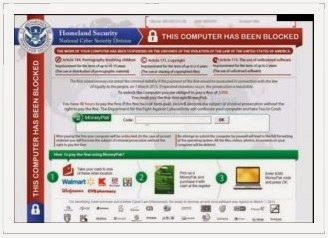
Just ignore it and ask someone who has the knowledge of computer to help you. Here below are the removal guides to give you a hand.
Step-by-step Instructions to Remove Homeland Security
Instruction One: To manually delete it Task Manager and Register Editor
1) Boot your computer into Safe Mode with Networking.
To perform this procedure, please restart your computer and keep pressing F8 key until Windows Advanced Options menu shows up, then using arrow key to select “Safe Mode with Networking” from the list and press ENTER to get into that mode.
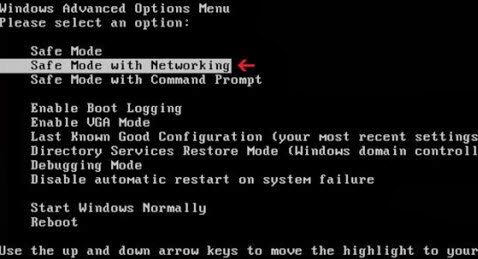
2) Press Ctrl+Alt+Del keys together to pull up Window Task Manager and end suspicious processes:
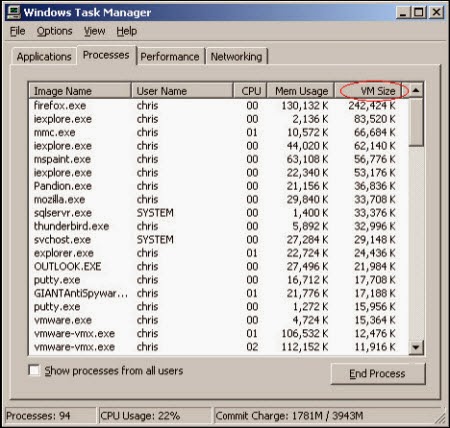
3) Check the following directories and remove all these associated files:
%AppData%\NPSWF32.dll %AppData%\random.exe %AppData%\result.db
4) Open Registry Editor by navigating to Start Menu, type in Regedit, and then click OK. When you have been in Registry Editor, please remove the following related registry entries:
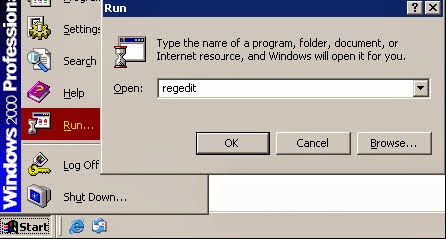
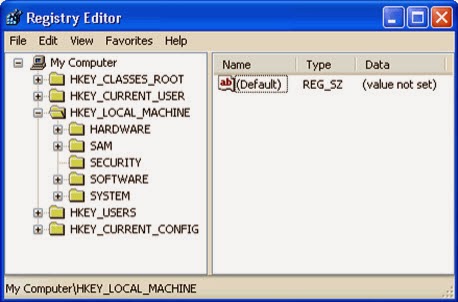
HKCU\Software\Microsoft\Windows\CurrentVersion\Run\Inspector %AppData%\random.exe HKCU\Software\Microsoft\Windows\CurrentVersion\Internet Settings\WarnOnHTTPSToHTTPRedirect 0 HKCU\Software\Microsoft\Windows\CurrentVersion\Settings\ID 4 HKCU\Software\Microsoft\Windows\CurrentVersion\Settings\UID [rnd] HKCU\Software\Microsoft\Windows\CurrentVersion\Settings\net [date of installation] HKLM\SOFTWARE\Microsoft\Windows\CurrentVersion\policies\system\ConsentPromptBehaviorAdmin 0 HKLM\SOFTWARE\Microsoft\Windows\CurrentVersion\policies\system\ConsentPromptBehaviorUser 0 HKLM\SOFTWARE\Microsoft\Windows\CurrentVersion\policies\system\EnableLUA 0 HKLM\SOFTWARE\Microsoft\Windows NT\CurrentVersion\Image File Execution Options\AAWTray.exe HKLM\SOFTWARE\Microsoft\Windows NT\CurrentVersion\Image File Execution Options\AAWTray.exe\Debugger svchost.exe HKLM\SOFTWARE\Microsoft\Windows NT\CurrentVersion\Image File Execution Options\AVCare.exe HKLM\SOFTWARE\Microsoft\Windows NT\CurrentVersion\Image File Execution Options\AVCare.exe\Debugger svchost.exe HKLM\SOFTWARE\Microsoft\Windows NT\CurrentVersion\Image File Execution Options\AVENGINE.EXE HKLM\SOFTWARE\Microsoft\Windows NT\CurrentVersion\Image File Execution Options\AVENGINE.EXE\Debugger svchost.exe
5) After you finish the above steps, please reboot your computer and get in normal mode to check the effectiveness.
Instruction Two: To remove it with SpyHunter
SpyHunter is an antivirus preferred by many people because it can effectively remove many potential threats and also defend the coming ones. The instruction below will show you how to download it and use it.
1)Click on the Download button and save its application into your computer.
2) Then a prompt box will pop up to ask you if you will run it, click Run and wait for its installation.
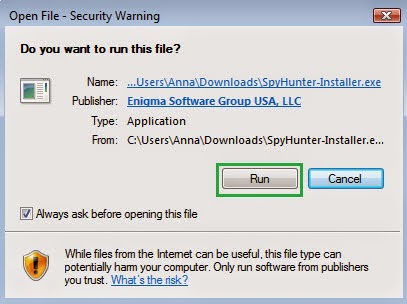
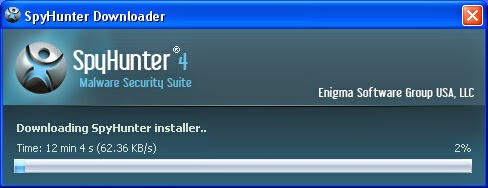
3) When it finishes installation, click on the Scan Computer Now button to begin scanning, when it displays the final report of detected threats, remove them.

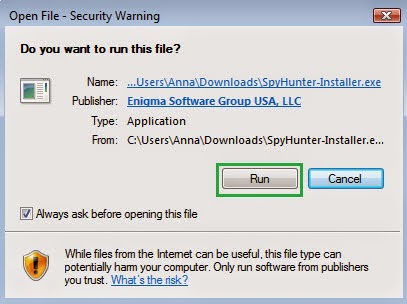
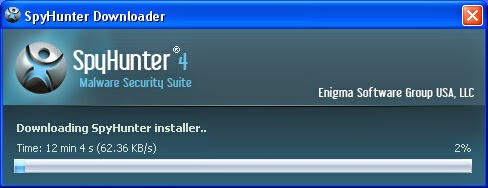

Watch the Video to Remove the Virus
Please Attention: SpyHunter can defend against all invading malicious software for you. However, it will not stop here, it will reform you of a regular cleaning up, thus, provide you with a chance to remove all dormant cookies or unwanted files, etc. In this case, your computer's speed can always ensure you of a smooth surfing experience.It is attractive, yes? You can click the following link to install it.

No comments:
Post a Comment