My computer is infected with Windows Ultimate Booster program. Have tried many ways to remove it but no luck? Here you can get the removal guides to get rid of this stubborn infection.
Information of Windows Ultimate Booster
Similar to Windows Prime Booster, Windows Activity Booster and Windows Internet Booster, Windows Ultimate Booster pretends to be a helpful computer protection tool. As a matter of fact, Windows Ultimate Booster is a nasty and stubborn rogue program to help cyber hackers make money. This rogueware can get into your computer along with the spam email attachment, freeware and updated programs, and malicious hacked websites and links.

Once Windows Ultimate Booster is installed on your computer, it will inject its files into your computer system. It will change the registries entries and start up items. Once you start your computer, it will run itself automatically the background. It slows down your computer speed by taking up a lot of system resources. It will lock your computer completely and block you form running other programs.
When you log on your desktop, Windows Ultimate Booster will pop up and begin to scan your computer system. Instead of providing real detected information, it offers users the fake warning message which states that your computer is infected with several threats. You are asked to buy and activate its full version to fix your computer problem. Just don’t trust it. It turns out to be a scam. There are not those threats on your computer. You should remove Windows Ultimate Booster immediately.
Remove Windows Ultimate Booster thoroughly steps
Method 1: Manual Removal Steps
Step 1: Boot your infected computer into Safe Mode with Networking
(Reboot your infected PC > keep pressing F8 key before Windows start-up screen shows>use the arrow keys to select “Safe Mode with Networking” and press Enter.)
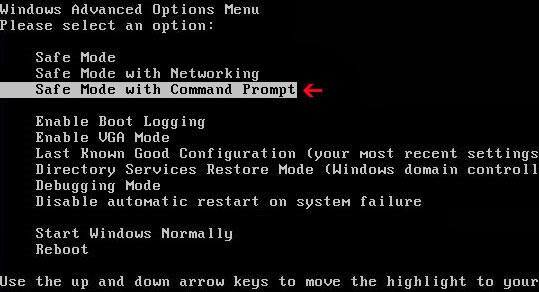
Step 2: Press Ctrl+Alt+Del keys together and stop Windows Ultimate Booster processes in the Windows Task Manager.
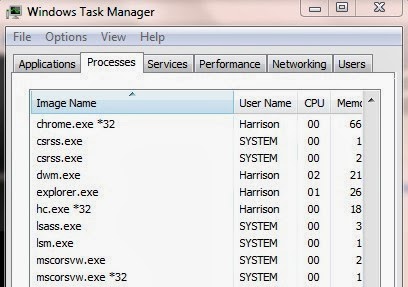
Open Control Panel from Start menu. Try to find out Windows Ultimate Booster and uninstall.

Step 4: Open the Registry Editor, search for and delete these Registry Entries created by Windows Ultimate Booster.
(Click Start button> click "Run" > Input "regedit" into the Run box and click ok)
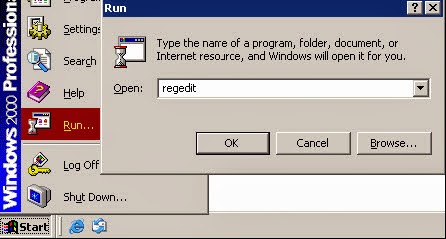
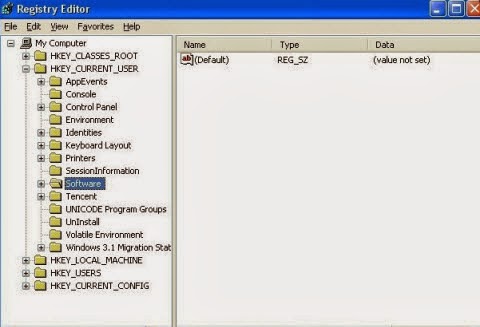
HKEY_CURRENT_USER\Software\Microsoft\Windows\CurrentVersion\Run""= "%AppData%\.exe" HKEY_LOCAL_MACHINE\Software\Microsoft\Windows\CurrentVersion\Run""= "%AppData%\.exe" HKEY_CURRENT_USER\Software\Microsoft\Windows\CurrentVersion\Policies\Associations "LowRiskFileTypes"=".zip;.rar;.nfo;.txt;.exe;.bat;.com;.cmd;.reg;.msi;.htm;.html;.gif;.bmp;.jpg;.avi;.mpg;.mpeg;.mov;.mp3;.m3u;.wav;"
Step 5: Detect and remove Windows Ultimate Booster associated files listed below:
%UsersProfile%\Application Data%\temp%\scanprotect\bin\[random chracteristic].exe %UsersProfile%\Application Data%\roaming%\[random chracteristic].exe %ProgramFiles%\[random chracteristic].exe
Method 2: Automatic Removal with SpyHunter, an antivirus tool
It can be easily seen that the steps in manual method is very complicated. But if you use SpyHunter to help you, it can save your time and effort.
Step 1: Download the free scanner of SpyHunter into your computer.
Step 2: Install it into computer step by step.
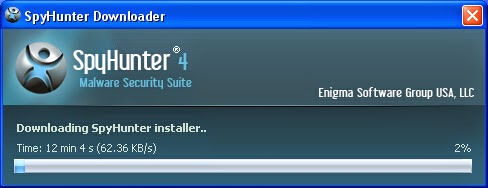
Step 3: When it succeeds in installing, make it scan your computer and remove all potential threats by pressing Remove.

The video direction below can give you a hand
Note: After reading this article, you must have known more about Windows Ultimate Boosterand the consequences it creates. As we can see, though manual removal may work, it’s too complicated compared with the antivirus program. The latter one not only can uninstall this malicious application, but also can safeguard your computer system in the coming days. Obviously, it is a better choice to use antivirus program to protect your computer against viruses. You can click the link below to download SpyHunter.
No comments:
Post a Comment