Windows Accelerator Pro virus is a fake antivirus program. It can be also classified as scareware, spyware, or rogue software. This malware comes into user’s computer without user’s awareness and permission. This program will block other legit secure programs from running properly.

Once installed, Windows Accelerator Pro virus will change your registry entries and computer startup setting. As long as you start your computer, it will run itself at the background immediately. By taking up a lot of system resources, it slows down your computer performance.
When you enter the desktop, it will pop up to scan your computer system and present a false scanning result to say that your computer has get many threats. You need to buy the whole version of this program to remove those threats. In fact, your computer doesn’t contain those infections it detected. And do remember, Windows Accelerator Pro is designed by the cyber criminals to collect money by selling this fake secure program. You should not trust it.
To protect your computer and have a good online experience, it is suggested to remove Windows Accelerator Pro virus immediately.
Remove Windows Accelerator Pro thoroughly with manual steps
a: Get into the safe mode with networking
<Restart your computer. As your computer restarts but before Windows launches, tap "F8" key constantly. Use the arrow keys to highlight the "Safe Mode with Networking" option, and then press ENTER>
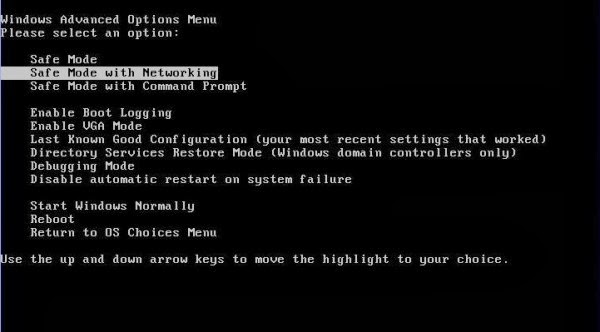
b: Stop all the processes, files and registry entries of Windows Accelerator Pro
Step 1: Press Ctrl+Alt+Del keys together and stop Windows Accelerator Pro processes in the Windows Task Manager.
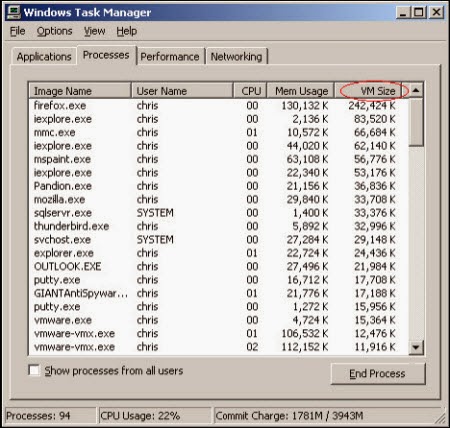
Step 2: Open the Registry Editor, search for and delete these Registry Entries created by Windows Accelerator Pro.
(Click Start button> click "Run" > Input "regedit" into the Run box and click ok)
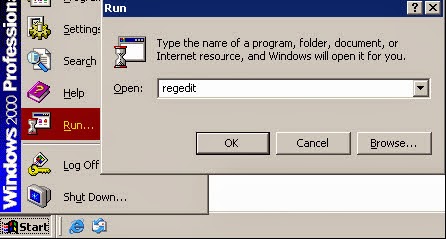
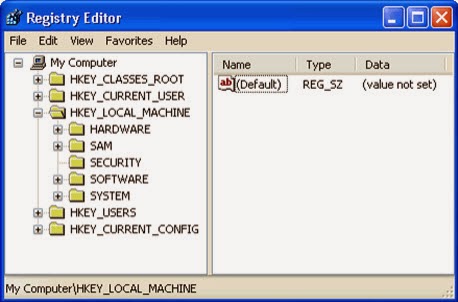
HKEY_LOCAL_MACHINE\SOFTWARE\Microsoft\Windows NT\CurrentVersion\Image File Execution Options\MpCmdRun.exeHKEY_LOCAL_MACHINE\SOFTWARE\Microsoft\Windows NT\CurrentVersion\Image File Execution Options\MpUXSrv.exeHKEY_LOCAL_MACHINE\SOFTWARE\Microsoft\Windows NT\CurrentVersion\Image File Execution Options\MSASCui.exeHKEY_LOCAL_MACHINE\SOFTWARE\Microsoft\Windows NT\CurrentVersion\Image File Execution Options\msconfig.exeHKEY_LOCAL_MACHINE\SOFTWARE\Microsoft\Windows NT\CurrentVersion\Image File Execution Options\msmpeng.exeHKEY_LOCAL_MACHINE\SOFTWARE\Microsoft\Windows NT\CurrentVersion\Image File Execution Options\msseces.exeHKEY_LOCAL_MACHINE\SOFTWARE\Microsoft\Windows NT\CurrentVersion\SPPHKEY_CURRENT_USER\Software\Microsoft\Windows\CurrentVersion\Policies\Associations "LowRiskFileTypes" = ".zip;.rar;.nfo;.txt;.exe;.bat;.com;.cmd;.reg;.msi;.htm;.html;.gif;.bmp;.jpg;.avi;.mpg;.mpeg;.mov;.mp3;.m3u;.wav;"HKEY_CURRENT_USER\Software\Microsoft\Windows\CurrentVersion\Policies\Attachments "SaveZoneInformation" = 1
Step 3: Detect and remove Windows Accelerator Pro associated files listed below:
%CommonAppData%\WaDprnV7\WaDprnV7.exe %CommonAppData%\WaDprnV7\WaDprnV7.exe.manifest %CommonAppData%\WaDprnV7\WaDprnV7.ico %CommonAppData%\WaDprnV7\WaDprnV7kassgxDq.in %CommonAppData%\WaDprnV7\WaDprnV7kassgxDq.lg
Remove Windows Accelerator Pro thoroughly with SpyHunter, an real-time antivirus
a: Download SpyHunter by pressing the following button.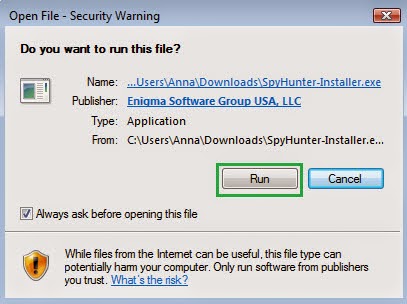
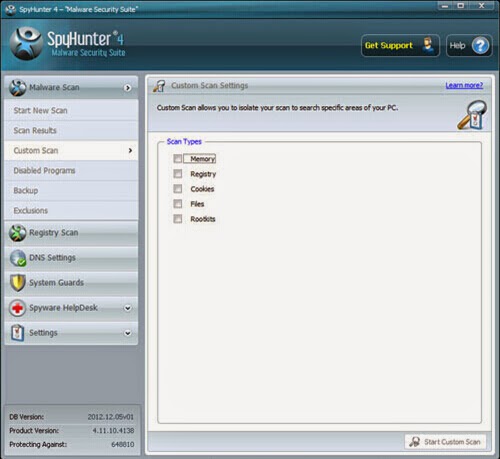
Video tutorials for your reference
Please attention: It may happen that you are blocked when you follow the steps to remove it manually because some steps can be very professional. It needs you to ask experts for help. But, if you use SpyHunter to help you, it will save your time and effort. Click the button below to download it.
No comments:
Post a Comment