Screenshot of fbi.gov.crime-net-id scam
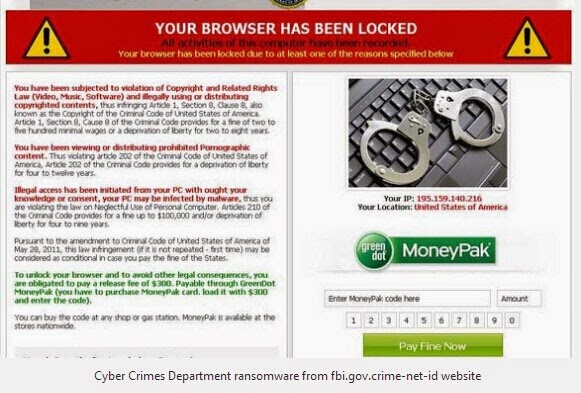
Information about fbi.gov.crime-net-id scam
fbi.gov.crime-id or fbi.gov.crime-net-id scam is a nasty and malicious websites which will block all the browsers including Internet Explorer, Firefox and Google Chrome. It pretends to be a legit warning message from FBI or Cyber Crimes Department, while it is a ransomware to show absolutely false message. Some antivirus may detect it as Trojan:HTML/Browlock. It comes into the computer with the traits of the Trojan without the user's permission.
Once the computer is infected with fbi.gov.crime-id, it will change your browser setting and hijack your homepage. When you open your browser, it will pop up immediately and block you from doing other activities. It pops up a message and says that you have violated the law by downloading child pornography and pirated music and your browser has been blocked up for safety reasons. The message states that you need to pay for 300$ to unlock your browser.
fbi.gov.crime-net-id is a ramsomware created by the cyber criminals to collect money. You should not trust it. You should ignore the message and try to find the way out to remove it immediately. And it is highly recommended to keep an anti-malware on the computer suck as Spyhunter.
Step-by-step fbi.gov.crime-net-id Virus manual removal instructions
a: Get into the safe mode with networking
<Restart your computer. As your computer restarts but before Windows launches, tap "F8" key constantly. Use the arrow keys to highlight the "Safe Mode with Networking" option, and then press ENTER>
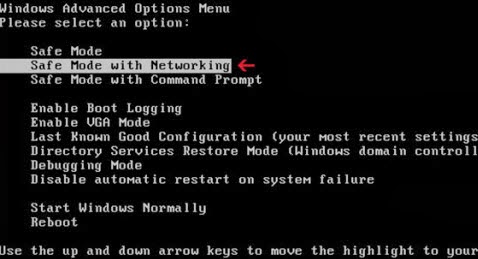
b: Stop all the processes, files and registry entries of fbi.gov.crime-id
Step 1: Press Ctrl+Alt+Del keys together and stop fbi.gov.crime-net-id Virus processes in the Windows Task Manager.
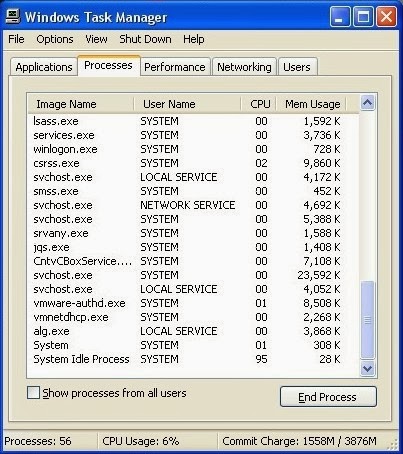
Step 2: Open the Registry Editor, search for and delete these Registry Entries created by fbi.gov.crime-net-id Virus.
(Click Start button> click "Run" > Input "regedit" into the Run box and click ok)
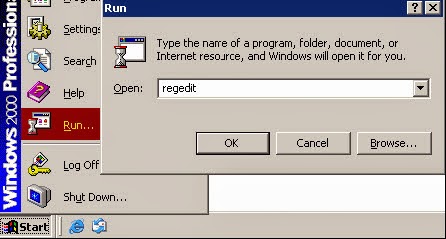
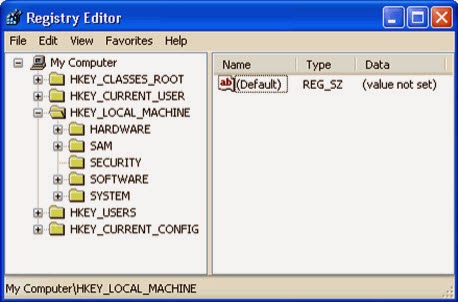
HKEY_LOCAL_MACHINE\Software\random.exe HKCU\SOFTWARE\Microsoft\Windows\CurrentVersion\Run\random.exe
Step 3: Detect and remove fbi.gov.crime-net-id Virus associated files listed below:
%AllUsersProfile%\Application Data\.exe
%AllUsersProfile%\Application Data\.exe
%ProgramFiles%\random.exe
Step-by-step removal guide with SpyHunter
Step 1: Download it by clicking the button below.Step 2: Make it scan your computer after it has been installed.

Step 3: Press the Remove button to delete all detected threats.
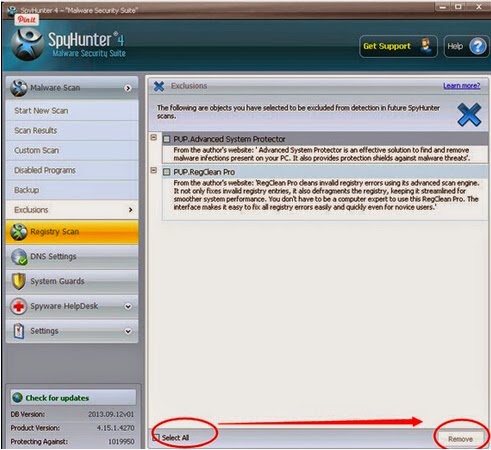
The video direction below can give you a hand
Note: Unlike manual removal, automatic removal with SpyHunter is easy and time-saving.You don't need to go to Registry Editor then come back to windows interface and go to Task Manager then come back again. SpyHunter can trace the suspicious program for you. Click the button below, then you can download it.

No comments:
Post a Comment