Pop-up of functive.in domian is bogus
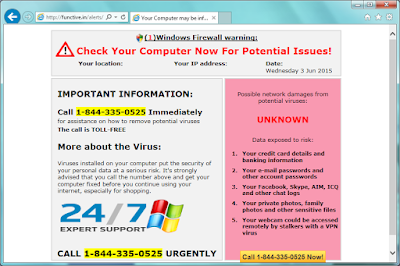
Users of Firefox, Chrome and IE may see a pop-up warning of functive.in domain. It says that your computer is infected with viruses, and suggests you to make a free call to 1-844-335-0525 for help.
Don't be fooled,this is just a fake alert brought by adware, your computer security is not as bad as it describe. The horrible message aims to make you believe that your computer need a professional helper. If you are cheated and call the offered number, you will be required to pay for the so-call tech-support. This is a common trick targets inexperienced users .
Functive.in adware comes bundled with freeware installations, or it can be spread via hacked pages and malicious sites. Users should be careful. When you see similar pop-ups, you should try reliable AV program to scan your computer and remove this adware in time.
Tips to avoid real virus infection
- Install reputable real-time antivirus program and scan your computer regularly.
- Avoid downloading software in unreliable sites, visit official sites instead.
- Do not open dubious links from advertisements and spam mails.
- Be careful when installing, deselect the unwanted installations if possible.
How can we remove it effectively?
You can choose the manual way or the automatic way to operate:
How to remove functive.in manually:
(1)Stop the running related process.
Right click on the taskbar and select Start Task Manager (or press Ctrl+Shift+Esc), click Process tab, find and click on the related running process, and click End Process.
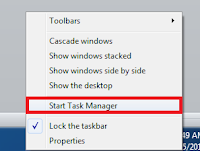
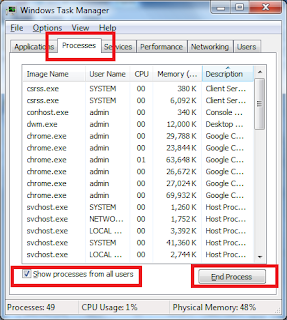
Start>> Control Panel >> Programs >> Programs and Features >> Find out the unwanted programs and Uninstall.
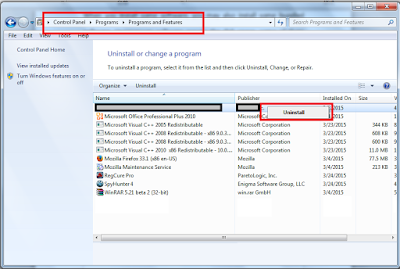
For IE Users:
Tools>> Manager Add-on >> Toolbars and Extensions >> Disable the related add-ons

Customize and Control >> Tools >> Extensions >> Find out the related extensions and remove them

Open menu> Add-ons > find out the related extensions in Extensions and Plugins and remove them.

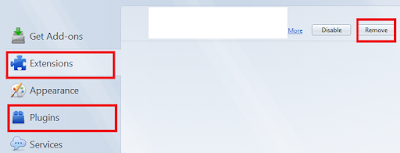
(4)Reset your browsers.

For Firefox:
Help>Troubleshooting Information>Reset Firefox

For Internet Explorer:
Tools>Internet Options>Advanced>Reset

For Chrome :
Setting>show advanced setting>Reset Settings
Setting>show advanced setting>Reset Settings

For Firefox:
Help>Troubleshooting Information>Reset Firefox

Tools>Internet Options>Advanced>Reset

(4) Remove related registry entries.
Start >> Input regedit in the search box >> open regedit >> remove the related data
Attention: Removing registry entries mistakenly may cause system crash. If you are not sure, leave it to professional tool.


How to remove functive.in with removal tool:
You can also use the program to remove it conveniently. Spyhunter is recommended because it is powerful in detecting and removing various computer risks.
(1) click on button to download Spyhunter.
(2) Click the run choice to install it step by step
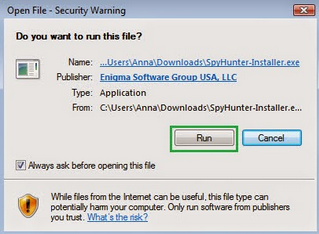
(3) Click Finish then the program will scan your computer to find the potential threats.

(4) Click Fix Threats to remove all the risks.
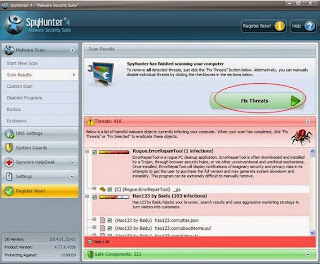
(1) click on button to download Spyhunter.
(2) Click the run choice to install it step by step
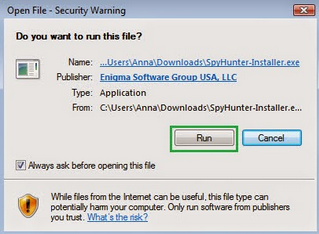
(3) Click Finish then the program will scan your computer to find the potential threats.

(4) Click Fix Threats to remove all the risks.
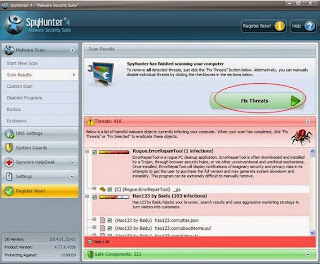
Optional Step: Use RegCure Pro to optimize your computer
(1) Download RegCure by clicking the icon for free.
(2) Click on the RegCure Pro and run its profile.
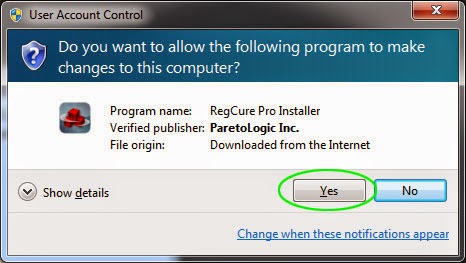


(5) Scan your computer for errors.



No comments:
Post a Comment