What is cheapcomputersupport.com pop-up
Cheapcomputersupport.com domain page pretends to be a virus report message, with its dubious domain name, the title of Windows Network Defender and a hard-to-close pop-up. It says spyware and trojans are found in users' computer and they are recommended to call 888-244-1261. Many users are misled to call the offered number, unfortunately they had been taken in a scam.
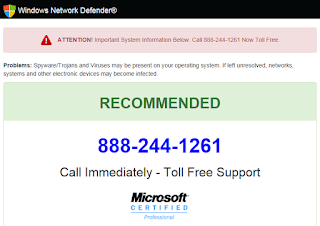
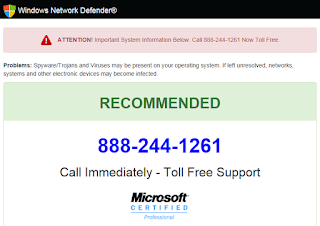
This message is actually an ad provided by an adware. The so-called threats probably do not exist. If you call the given number, you will be required to purchase its tech support or some removal tool sooner or later.
Such adware come to your browser if you visited sites contain malicious codes or installed questionable freeware. The malicious codes will modify your browser setting and make cheapcomputersupport.com come every time you open your browser. You should rely on reputable AV programs to protect your computer instead of believing in the so-called tech support. The right thing to do is to remove the adware and fix your browser, otherwise the pop-up will keep coming again and again.
How can we stop cheapcomputersupport.com pop-up effectively?
Method A: Remove cheapcomputersupport.com manually:
Step1. Close the pop-up.
Press Ctrl+Shift+Esc to open Window Task Manager, click Process tab, find and click on the related running process, and click End Process.
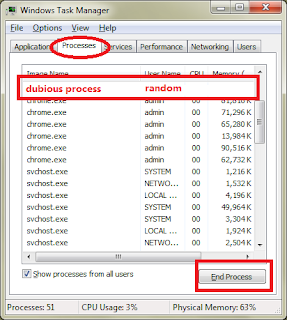
Press Ctrl+Shift+Esc to open Window Task Manager, click Process tab, find and click on the related running process, and click End Process.
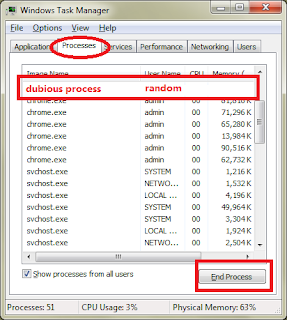
On Internet Explorer :
Tools>> Manager Add-on >> Toolbars and Extensions >> Disable the related add-ons

Customize and Control >> Tools >> Extensions >> Find out the related extensions and remove them

Open menu> Add-ons > find out the related extensions in Extensions and Plugins and remove them.

Step3. Reset your browsers.

On Internet Explorer:
Help>Troubleshooting Information>Reset Firefox

Extra step: Remove related registry entries.
Start >> Input regedit in the search box >> open regedit >> remove the related data

Reminder: Inexperienced user should skip this step in case of unpredictable problems. A professional tool is recommended to deal with the Registry.


On Mozilla Firefox
Tools>Internet Options>Advanced>Reset
 On Google Chrome
On Google Chrome
Setting>show advanced setting>Reset Settings
Tools>Internet Options>Advanced>Reset

Setting>show advanced setting>Reset Settings

On Internet Explorer:
Help>Troubleshooting Information>Reset Firefox

Start >> Input regedit in the search box >> open regedit >> remove the related data

Use RegCure Pro to Fix your Registry
RegCure Pro is recommended to users to boost your PC's speed and performance.

(3) Open RegCure Pro to have a system scan. It will tell you the detected problems and fix them easily.

Method B: Remove cheapcomputersupport.com with Spyhunter:
You can also use the program to remove it conveniently. Spyhunter is recommended because it is powerful in detecting and removing various computer risks.
(1) click on button to download Spyhunter.
(2) Click the run choice to install it step by step
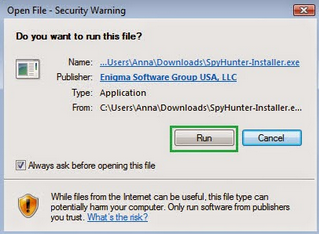
(3) Click Finish then the program will scan your computer to find the potential threats.
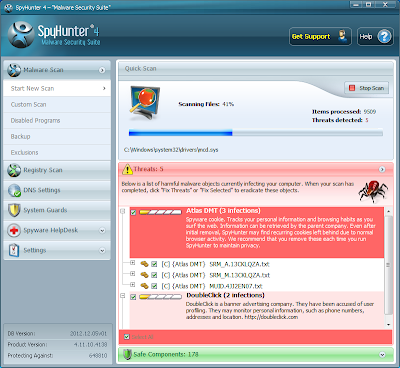
(4) Click Fix Threats to remove all the risks.
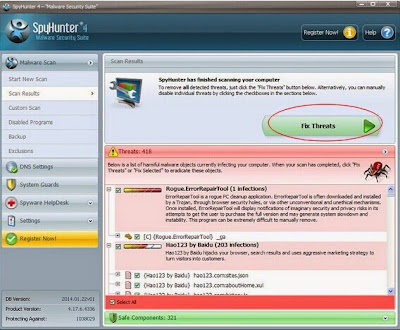
(1) click on button to download Spyhunter.
(2) Click the run choice to install it step by step
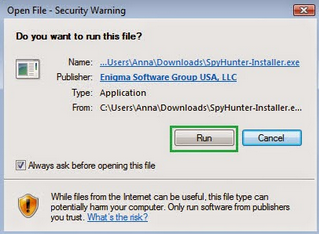
(3) Click Finish then the program will scan your computer to find the potential threats.
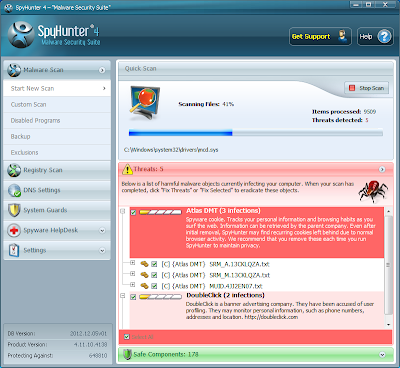
(4) Click Fix Threats to remove all the risks.
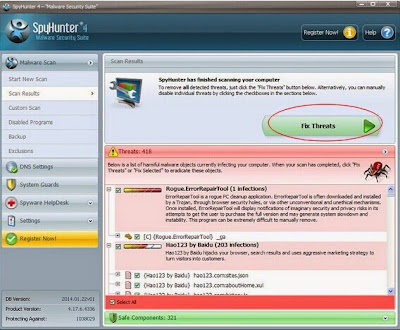


No comments:
Post a Comment