About Vosteran Search
Vosteran.com is a browser hijacker that will replace your default homepages and search engine forcibly. It is usually difficult to reset those settings easily, and users can find more annoying symptoms besides the locked start page.
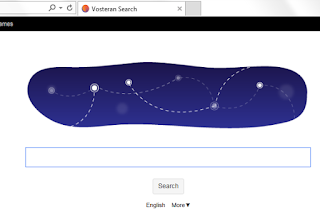
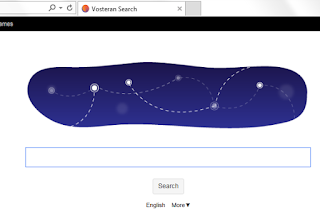
Common symptoms of Vosteran Search hijacker:
- Browsers' homepage and other browser settings are modified without your consent.
- Unfamiliar bookmarks are added to your Favorite folder.
- Unwanted toolbars and extension are installed.
- Redirects happen frequently that you can be taken to dubious pages.
- Search results are full of sponsor links and ads.
- Browser works more and more slowly.
Vosteran Search is unwelcome mainly because it provides poor searching experience. It redirects users to Yahoo search results, without letting users to use Yahoo homepage directly. Besides the random redirects, users can be attracted by the sponsored information inserted in the search results. Then they are taken to some online shops and software centers, get unnecessary programs downloaded. It is quite suggested to remove the hijacker in time to get rid of poor browsing experience.
Stop Vosteran.com hijacking in these ways
This browser hijacker brings much trouble, you should get right of it immediately:Remove Vosteran.com manually:
Step 1. Stop the dubious process.
Press Ctrl+Shift+Esc to open Window Task Manager, click Process tab, find and click on the related running process, and click End Process.
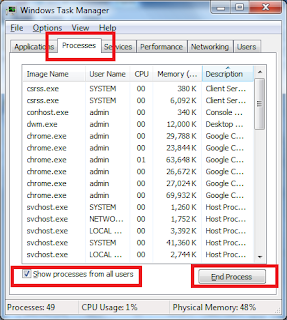
Press Ctrl+Shift+Esc to open Window Task Manager, click Process tab, find and click on the related running process, and click End Process.
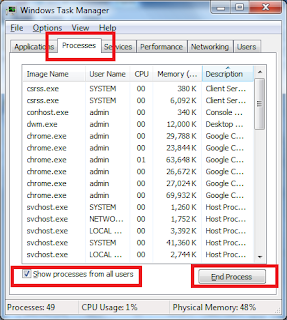
Step 2. Uninstall its related programs from your computer:
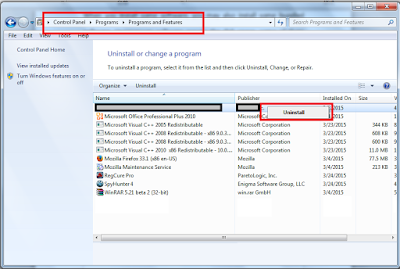
For IE Users:
Tools>> Manager Add-on >> Toolbars and Extensions >> Disable the related add-ons

Customize and Control >> Tools >> Extensions >> Find out the related extensions and remove them

Open menu> Add-ons > find out the related extensions in Extensions and Plugins and remove them.

Step 4. Reset your browsers.

For Firefox:
Help>Troubleshooting Information>Reset Firefox

For Internet Explorer:
Tools>Internet Options>Advanced>Reset

Extra step: Remove related registry entries.
Start >> Input REGEDIT in the search box >> open regedit >> remove the related data
Reminder: Inexperienced user should skip this step in case of unpredictable problems

For Chrome:
Setting>show advanced setting>Reset Settings
Setting>show advanced setting>Reset Settings

For Firefox:
Help>Troubleshooting Information>Reset Firefox

Tools>Internet Options>Advanced>Reset

Extra step: Remove related registry entries.
Start >> Input REGEDIT in the search box >> open regedit >> remove the related data
Reminder: Inexperienced user should skip this step in case of unpredictable problems

Remove Vosterancom with SpyHunter
You can also use the program to remove it conveniently. Spyhunter is recommended because it is powerful in detecting and removing various computer risks.
(1) Click on button to download SpyHunter.
(1) Click on button to download SpyHunter.
(2) Click the run choice to install it step by step
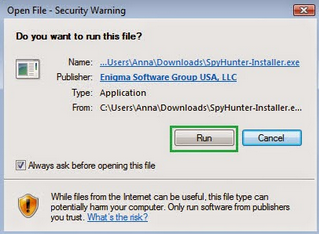
(3) Click Finish then the program will scan your computer to find the potential threats.
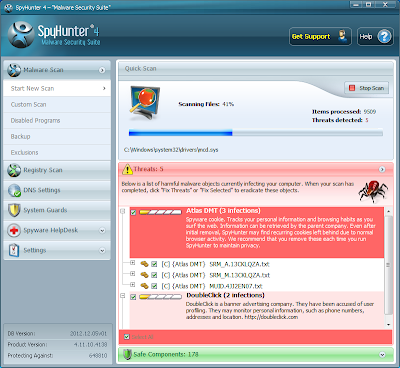
(4) Click Fix Threats to remove all the risks.
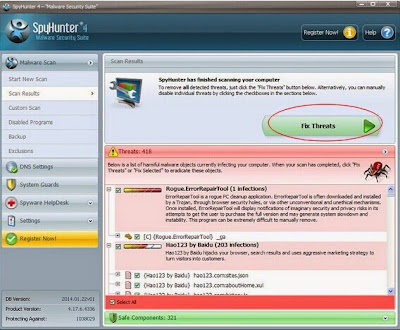
No comments:
Post a Comment